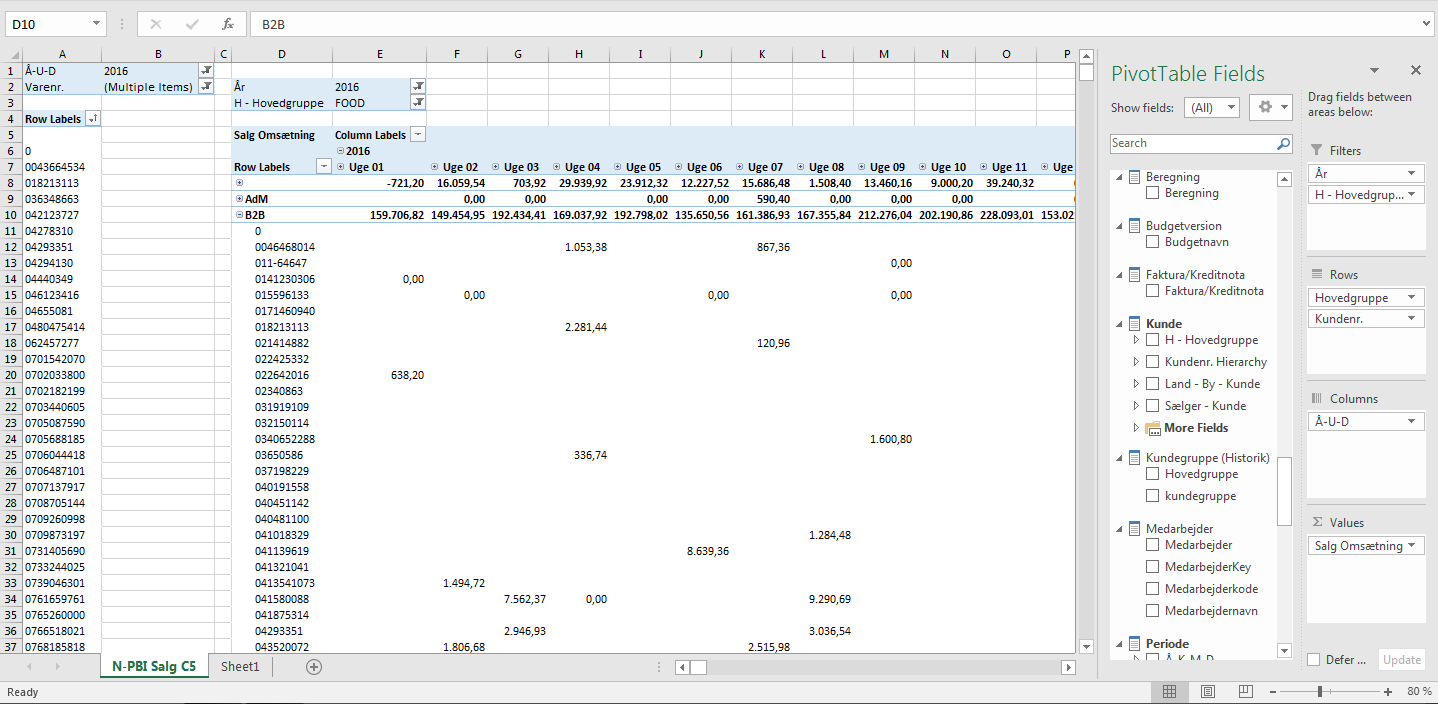Hi,
I'm fairly new to Pivot tables, but have access to a large dataset that I need to build several analysis on.
I was wondering if/how it's possible to use the output of one pivot table to filter another pivot table?
Have the spreadsheet below, were the first pivot tables filters first by year (2016) and then secondly by a bunch of item numbers (vare nummer in Danish), as I wan't to know, which of our customers have purchased these specific items.
Secondly, based on the output of these customer ID's, I want to know how much these specific customers have purchased of our "FOOD" category - therefore wanting PivotTable 2 to depend on the Output of Pivot Table 1.
If I wanted, I could simply go and filter our customer ID list manually based on the output from PivotTable 1, but with over 1500 customer ID's that would be a bit inefficient.
I've seen suggestions as to add a helper column, but as both PivotTables are build on the same PowerBI database, I'm not sure how you would go about doing that.
Does anyone have a suggestion how I can go about this task fairly easy and be able to replicate it to later analysis?
Thanks in advance
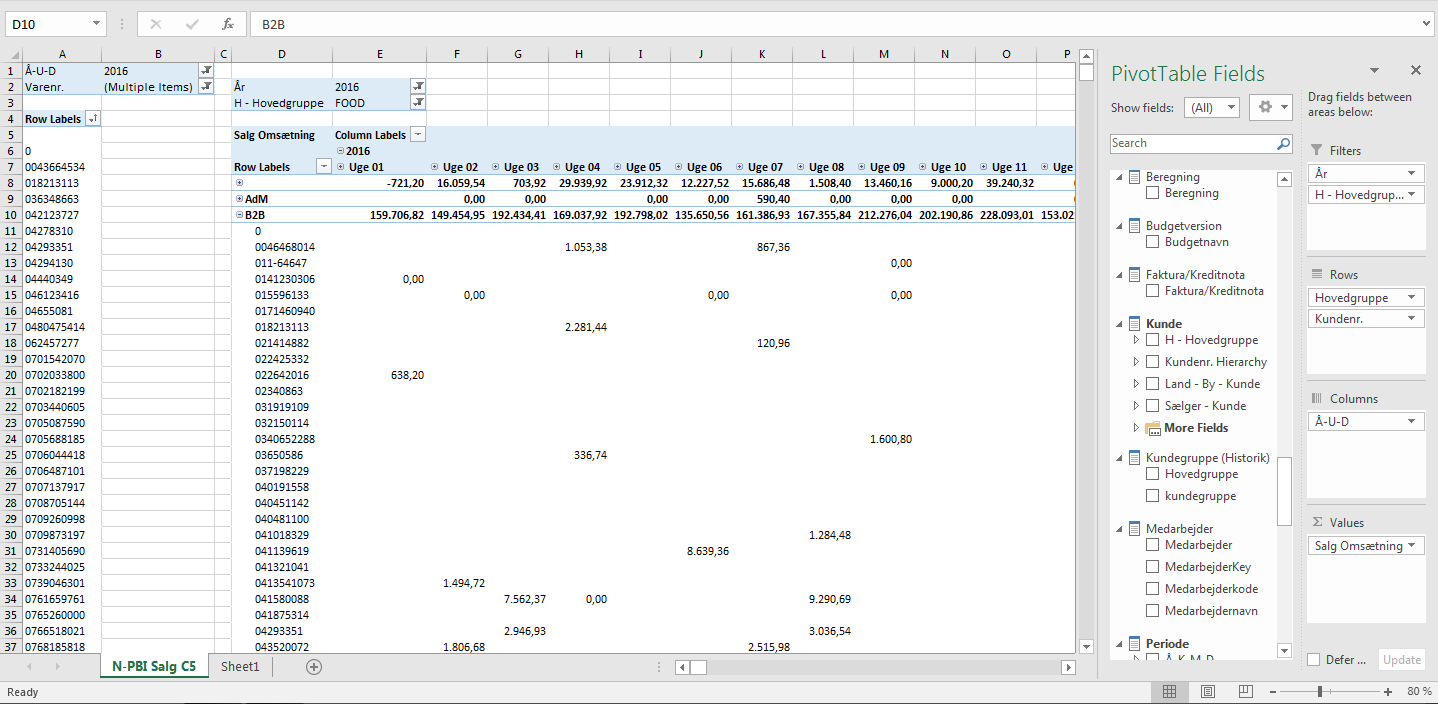
I'm fairly new to Pivot tables, but have access to a large dataset that I need to build several analysis on.
I was wondering if/how it's possible to use the output of one pivot table to filter another pivot table?
Have the spreadsheet below, were the first pivot tables filters first by year (2016) and then secondly by a bunch of item numbers (vare nummer in Danish), as I wan't to know, which of our customers have purchased these specific items.
Secondly, based on the output of these customer ID's, I want to know how much these specific customers have purchased of our "FOOD" category - therefore wanting PivotTable 2 to depend on the Output of Pivot Table 1.
If I wanted, I could simply go and filter our customer ID list manually based on the output from PivotTable 1, but with over 1500 customer ID's that would be a bit inefficient.
I've seen suggestions as to add a helper column, but as both PivotTables are build on the same PowerBI database, I'm not sure how you would go about doing that.
Does anyone have a suggestion how I can go about this task fairly easy and be able to replicate it to later analysis?
Thanks in advance