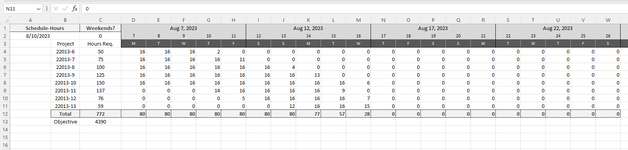rccoleman19
New Member
- Joined
- Aug 10, 2023
- Messages
- 1
- Office Version
- 365
- 2021
- Platform
- Windows
First time poster but somewhat experienced excel user.
I am trying to make a 30 day project scheduler that takes the number of hours a project requires and goes out to each cell to the right with the max number of hours that can be completed on that project without exceeding 16 on any given cell and without exceeding the number of hours required for the project. 16 hours is accounting for 2 men working on a project at 8 hours a day so no individual cell can be larger than 16. The current number of men that could possibly work in any single given day (column) is 5 teams of 2 so the max number of hours that can be worked in any given day is 80 and they always work in pairs so the max number of active projects is at most 5 for any day.
I've tried to use the solver after reading a bunch of other posts but only just further confused myself. In order to visualize what I am trying to achieve I have manually typed out each cell with the correct hour values that meet the constraints and total number of hours for each project respectively. Could someone help guide me to achieve this goal?
I am trying to make a 30 day project scheduler that takes the number of hours a project requires and goes out to each cell to the right with the max number of hours that can be completed on that project without exceeding 16 on any given cell and without exceeding the number of hours required for the project. 16 hours is accounting for 2 men working on a project at 8 hours a day so no individual cell can be larger than 16. The current number of men that could possibly work in any single given day (column) is 5 teams of 2 so the max number of hours that can be worked in any given day is 80 and they always work in pairs so the max number of active projects is at most 5 for any day.
I've tried to use the solver after reading a bunch of other posts but only just further confused myself. In order to visualize what I am trying to achieve I have manually typed out each cell with the correct hour values that meet the constraints and total number of hours for each project respectively. Could someone help guide me to achieve this goal?