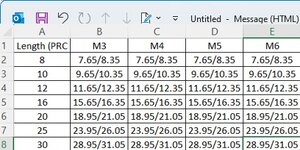Patriot2879
Well-known Member
- Joined
- Feb 1, 2018
- Messages
- 1,229
- Office Version
- 2010
- Platform
- Windows
Hello good afternoon, please can you help me i have a user form where i have a 'Textbox1' to enter a diameter, and a 'Textbox2' to enter length. please see data.jpg.
for Example if diameter is M3, M4, M5, M6 on Row 1 from 'sheet1', then it enters the results in the 'Userform1', for ds (Testbox7), s (Textbox1), e (Textbox13), k (Textbox15), dw (Textbox17), c (Textbox19) and r into (Textbox21)
Please can you helpme.
for Example if diameter is M3, M4, M5, M6 on Row 1 from 'sheet1', then it enters the results in the 'Userform1', for ds (Testbox7), s (Textbox1), e (Textbox13), k (Textbox15), dw (Textbox17), c (Textbox19) and r into (Textbox21)
Please can you helpme.