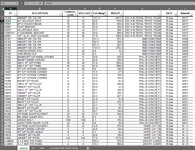San Antonio Heat
Active Member
- Joined
- Oct 10, 2003
- Messages
- 333
- Office Version
- 2019
- Platform
- Windows
I have data on a sheet called "returns" where data is stored, could be multiple lines of the same data just different quantities
On another sheet called "Looking for Something", in cell C5, you type in a part# (Example 32193). It will provide a lot of data from multiple pages that are hidden.
In D17 I am trying to find the first listing by searching the return sheet and finding in the A column the first 32193. I am using this formua
=IFERROR(VLOOKUP($C$5,returns!$A:$I,4,1),"")
In E17 I use this formula =IFERROR(VLOOKUP($C$5,returns!A:I,8,0),"") and in F17 I use this formula =IFERROR(VLOOKUP($C$5,returns!A:I,9,0),"")
In D18 I am trying to find the next listing using the part# in cell C5. This formula used to work but it no longer works for some reason and not sure why.
=IFERROR(VLOOKUP($C$5&"1",returns!$A:$I,4,0),"")
D19 =IFERROR(VLOOKUP($C$5&"2",returns!$A:$I,4,0),"")
I attached a couple of pictures. Any idea why it won't find the next match?
On another sheet called "Looking for Something", in cell C5, you type in a part# (Example 32193). It will provide a lot of data from multiple pages that are hidden.
In D17 I am trying to find the first listing by searching the return sheet and finding in the A column the first 32193. I am using this formua
=IFERROR(VLOOKUP($C$5,returns!$A:$I,4,1),"")
In E17 I use this formula =IFERROR(VLOOKUP($C$5,returns!A:I,8,0),"") and in F17 I use this formula =IFERROR(VLOOKUP($C$5,returns!A:I,9,0),"")
In D18 I am trying to find the next listing using the part# in cell C5. This formula used to work but it no longer works for some reason and not sure why.
=IFERROR(VLOOKUP($C$5&"1",returns!$A:$I,4,0),"")
D19 =IFERROR(VLOOKUP($C$5&"2",returns!$A:$I,4,0),"")
I attached a couple of pictures. Any idea why it won't find the next match?