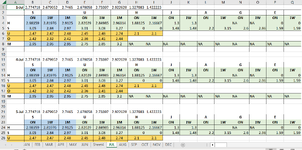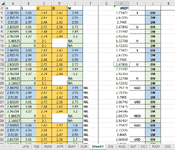Good day community,
I am having some issues with my codes that were supposed to transpose from rows to columns in sheet 4 as shown in the first photo. However, with a new worksheet the codes seem to transpose the columns differently as shown in "JUL" and "SHEET4". Any help would be greatly appreciated and thank you in advance!
Here are the codes:
I am having some issues with my codes that were supposed to transpose from rows to columns in sheet 4 as shown in the first photo. However, with a new worksheet the codes seem to transpose the columns differently as shown in "JUL" and "SHEET4". Any help would be greatly appreciated and thank you in advance!
Here are the codes:
VBA Code:
Sub Transpose_PasteSpecial()
Range("A1:S219").Copy
Worksheets("Sheet4").Range("A4").PasteSpecial Transpose:=True
Dim Lastcol As Long, c As Long
Worksheets("Sheet4").Activate
Lastcol = Cells.Find(What:="*", LookIn:=xlValues, SearchOrder:=xlByColumns, SearchDirection:=xlPrevious).Column
For c = 11 To Lastcol Step 10
Cells(5, c).Resize(16, 10).Cut Destination:=Range("C" & Rows.Count).End(xlUp).Offset(1, -2)
Next c
ActiveSheet.UsedRange.Offset(, 10).ClearContents
End Sub