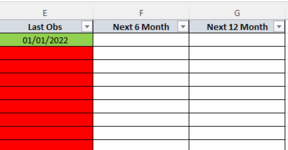Hello
I am coming back to a work project, most of what I programmed is working nicely for them, I have added custom ribbons to their excel to make it easier but there is something I would love to try to make work.
That is the following
When you enter the data for individual it will amend their row in the spreadsheet


So user #1 for example if we put in Obs 06/02/2022 then Last Obs in spreadsheet for them would mirror that
What I would like to do is have VB then auto populate the 6th month and 12 months section with the dates so in that is case 06/08/2022 and 06/02/2023 would fill the form and then populate the spreadsheet, can this be done?
Kind Regards
I am coming back to a work project, most of what I programmed is working nicely for them, I have added custom ribbons to their excel to make it easier but there is something I would love to try to make work.
That is the following
When you enter the data for individual it will amend their row in the spreadsheet
So user #1 for example if we put in Obs 06/02/2022 then Last Obs in spreadsheet for them would mirror that
What I would like to do is have VB then auto populate the 6th month and 12 months section with the dates so in that is case 06/08/2022 and 06/02/2023 would fill the form and then populate the spreadsheet, can this be done?
Kind Regards