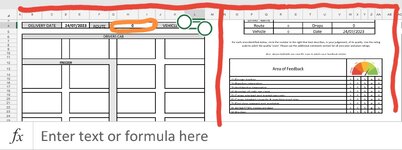Menace1977
New Member
- Joined
- Jul 23, 2023
- Messages
- 3
- Office Version
- 365
- Platform
- Windows
I'm looking for a vba code that will hopefully delete multiple columns preferably (or ranges) based on a cell value (0 in this case).
What you see in the image is a front and back page.In my worksheet there are 40 pages but only need to print the ones that don't have 0.
In the scenario in the image it would delete columns A -AB as the Route =0 .
What you see in the image is a front and back page.In my worksheet there are 40 pages but only need to print the ones that don't have 0.
In the scenario in the image it would delete columns A -AB as the Route =0 .