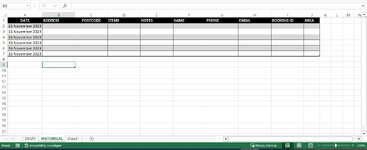cornflower13
New Member
- Joined
- Nov 17, 2023
- Messages
- 1
- Office Version
- 365
- Platform
- Windows
I have tried so many other suggestions from various internet sources but nothing seems to do what I need it to. I'm a fairly basic user so please be kind 
I want my macro to move (not just copy) entire rows from a table on sheet 1 "DIARY" to a table on sheet 2 "HISTORICAL" once the date has passed. Today's booking should stay on sheet 1 until the day is over. The date is in column A.
I'd also like this to happen automatically if possible. So for example, every time the sheet is opened, everything from before today (but not including today) moves from the diary tab to the historical tab.
Please help
I want my macro to move (not just copy) entire rows from a table on sheet 1 "DIARY" to a table on sheet 2 "HISTORICAL" once the date has passed. Today's booking should stay on sheet 1 until the day is over. The date is in column A.
I'd also like this to happen automatically if possible. So for example, every time the sheet is opened, everything from before today (but not including today) moves from the diary tab to the historical tab.
Please help