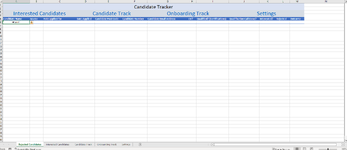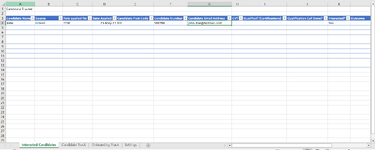So I've been tinkering with the Filter & Choosecols filter as I've created a sheet called Rejected Candidates. It's like for like as shown on the Interested Candidates sheet.
I've got it so it copies everything onto rejected candidates sheet IF rejected is shown as yes on interested candidates - but i need it to remove that row.
so essentially:
1) cut the whole row from "interested candidates sheet" IF "Rejected" is set to Yes.
2) Once Yes - copied onto the "Rejected candidates" sheet
3) Once that's done - going back to the "Interested candidates" sheet to then move the other rows up into the empty space above once the row has been deleted.
I did have another formula which was =FILTER but it did the same thing as the one below but now realise VBA is what I'll need use which i'm extremely rusty on. Last time I used it - I managed to create tic-tac-toe and memory lol.
=CHOOSECOLS(FILTER(Interested_Candidates,Interested_Candidates[Rejected]="yes"),MATCH(A5:M5,Interested_Candidates[#Headers],0))
I've got it so it copies everything onto rejected candidates sheet IF rejected is shown as yes on interested candidates - but i need it to remove that row.
so essentially:
1) cut the whole row from "interested candidates sheet" IF "Rejected" is set to Yes.
2) Once Yes - copied onto the "Rejected candidates" sheet
3) Once that's done - going back to the "Interested candidates" sheet to then move the other rows up into the empty space above once the row has been deleted.
I did have another formula which was =FILTER but it did the same thing as the one below but now realise VBA is what I'll need use which i'm extremely rusty on. Last time I used it - I managed to create tic-tac-toe and memory lol.
=CHOOSECOLS(FILTER(Interested_Candidates,Interested_Candidates[Rejected]="yes"),MATCH(A5:M5,Interested_Candidates[#Headers],0))