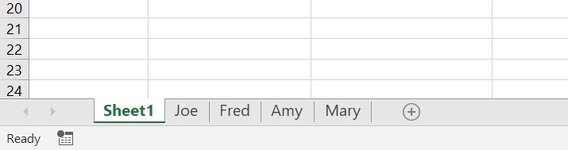I have VBA code from another work book. The original was creating new sheets, headers and copying rows based on column A. I am making a new workbook that will do the same except I want to copy the rows based on column G instead. I made it as far as creating the sheets and headers but the rows do not copy. Here is the copy part of the code.

-
If you would like to post, please check out the MrExcel Message Board FAQ and register here. If you forgot your password, you can reset your password.
You are using an out of date browser. It may not display this or other websites correctly.
You should upgrade or use an alternative browser.
You should upgrade or use an alternative browser.
VBA help needed. Copy rows.
- Thread starter craig2525
- Start date
Excel Facts
Lock one reference in a formula
Need 1 part of a formula to always point to the same range? use $ signs: $V$2:$Z$99 will always point to V2:Z99, even after copying
davesexcel
Well-known Member
- Joined
- Feb 26, 2006
- Messages
- 1,528
Can you change column A to Column G and where is the original code, could you supply the actual code, not a picture.
Upvote
0
VBA Code:
Option Explicit
Sub CreateSheets()
Dim Cell As Range
Dim RngBeg As Range
Dim RngEnd As Range
Dim Wks As Worksheet
Set RngBeg = Worksheets("Sheet1").Range("G2")
Set RngEnd = Worksheets("Sheet1").Cells(Rows.Count, "G").End(xlUp)
' Exit if the list is empty.
If RngEnd.Row < RngBeg.Row Then Exit Sub
Application.ScreenUpdating = False
For Each Cell In Worksheets("Sheet1").Range(RngBeg, RngEnd)
On Error Resume Next
' No error means the worksheet exists.
Set Wks = Worksheets(Format(Cell.Value, "[$-409]dmmmyy;@"))
' Add a new worksheet and name it.
If Err <> 0 Then
Set Wks = Worksheets.Add(After:=Worksheets(Worksheets.Count))
Wks.Name = Format(Cell.Value, "[$-409]dmmmyy;@")
End If
On Error GoTo 0
Next Cell
Application.ScreenUpdating = True
MakeHeaders
End Sub
Sub MakeHeaders()
Dim srcSheet As String
Dim dst As Integer
srcSheet = "Sheet1"
Application.ScreenUpdating = False
For dst = 1 To Sheets.Count
If Sheets(dst).Name <> srcSheet Then
Sheets(srcSheet).Rows("1:1").Copy
Sheets(dst).Activate
Sheets(dst).Range("A1").PasteSpecial xlPasteValues
'ActiveSheet.PasteSpecial xlPasteValues
Sheets(dst).Range("A1").Select
End If
Next
Application.ScreenUpdating = True
CopyData
End Sub
Sub CopyData()
Application.ScreenUpdating = False
Dim i As Long
Dim Lastrow As Long
On Error Resume Next
Lastrow = Sheets("Sheet1").Cells(Rows.Count, "A").End(xlUp).Row
Dim ans As String
Dim ans2 As String
NoVisi
For i = 2 To Lastrow
ans = Sheets("Sheet1").Cells(i, 1).Value
ans2 = Format(ans, "[$-409]dmmmyy;@")
Sheets("Sheet1").Rows(i).Copy Sheets(ans2).Rows(Sheets(ans2).Cells(Rows.Count, "A").End(xlUp).Row + 1)
Next
Visi
Application.ScreenUpdating = True
Sheets("Sheet1").Activate
Sheets("Sheet1").Range("A2").Select
Exit Sub
Application.ScreenUpdating = True
End Sub
Sub NoVisi()
Dim CommandButton1 As Object
CommandButton1.Visible = False
End Sub
Sub Visi()
Dim CommandButton1 As Object
CommandButton1.Visible = True
End Sub
Private Sub CommandButton1_Click()
End Sub
Upvote
0
davesexcel
Well-known Member
- Joined
- Feb 26, 2006
- Messages
- 1,528
Try this,
There is no error checking, or formatting.
There is no error checking, or formatting.
VBA Code:
Sub MakeSheets()
Dim cUnique As Collection
Dim rng As Range, fRng As Range
Dim c As Range
Dim sh As Worksheet, ws As Worksheet
Dim vNum As Variant
Set sh = ThisWorkbook.Sheets("Sheet1")
With sh
Set rng = .Range("G2:G" & .Cells(.Rows.Count, "G").End(xlUp).Row)
Set fRng = .Range("A1:C" & .Cells(.Rows.Count, "C").End(xlUp).Row)
Set cUnique = New Collection
On Error Resume Next
For Each c In rng.Cells
cUnique.Add c.Value, CStr(c.Value)
Next c
On Error GoTo 0
Application.ScreenUpdating = False
For Each vNum In cUnique
.Range("A1").AutoFilter field:=7, Criteria1:=vNum
Set fRng = .Range("A1:H" & .Cells(.Rows.Count, "G").End(xlUp).Row)
Set ws = Sheets.Add(After:=Sheets(Sheets.Count))
ws.Name = vNum
fRng.Copy ws.Range("A1")
Next vNum
.AutoFilterMode = False
Application.Goto Reference:=.Range("A1"), scroll:=True
End With
MsgBox "Done"
End Sub
Upvote
0
Solution
Similar threads
- Replies
- 6
- Views
- 98
- Question
- Replies
- 1
- Views
- 65
- Replies
- 2
- Views
- 128
- Replies
- 1
- Views
- 154
- Question
- Replies
- 11
- Views
- 255