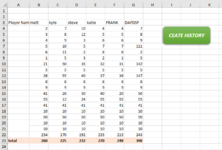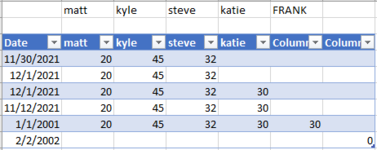Sub abc()
Dim d_lr As Long
Dim d_lc As Long
Dim h_lr As Long
Dim h_lc As Long
Dim d_lookup_rng As Range
Dim d_srch_rng As Range
d_lr = Sheets("sheet1").Cells(Rows.Count, 1).End(xlUp).Row
d_lc = Sheets("sheet1").Cells(1, Columns.Count).End(xlToLeft).Column
h_lr = Sheets("sheet2").Cells(Rows.Count, 1).End(xlUp).Row
If Sheets("sheet2").Cells(h_lr, 1) = "" Then
h_lr = 2
Else
h_lr = h_lr + 1
End If
Set d_lookup_rng = Sheets("sheet1").Range(Sheets("sheet1").Cells(1, 2), Sheets("sheet1").Cells(1, d_lc))
Set d_srch_rng = Sheets("sheet2").Range("b1:z1")
EDate = InputBox("Please input date for Data Logging", "Provide Date")
EDate = CDate(EDate)
Dim rfind As Range
h_lc = Sheets("sheet2").Cells(1, 1).End(xlToLeft).Column
Sheets("sheet2").Cells(h_lr, 1) = EDate
For Each cell In d_lookup_rng
If IsError(Application.Match(cell, d_srch_rng, 0)) Then
h_lc = Sheets("sheet2").Cells(1, Columns.Count).End(xlToLeft).Column
Sheets("sheet2").Cells(1, h_lc + 1) = cell
Set rfind = Sheets("sheet1").Range(d_lookup_rng.Address).Find(what:=cell.Value, Lookat:=xlWhole)
Sheets("sheet2").Cells(h_lr, h_lc + 1) = WorksheetFunction.Sum(Sheets("sheet1").Range(Sheets("sheet1").Cells(2, rfind.Column), Sheets("sheet1").Cells(d_lr, rfind.Column)))
Else
Set rfind = Sheets("sheet1").Range(d_lookup_rng.Address).Find(what:=cell.Value, Lookat:=xlWhole)
Set dfind = Sheets("sheet2").Range(d_srch_rng.Address).Find(what:=cell.Value)
Sheets("sheet2").Cells(h_lr, dfind.Column) = WorksheetFunction.Sum(Sheets("sheet1").Range(Sheets("sheet1").Cells(2, rfind.Column), Sheets("sheet1").Cells(d_lr, rfind.Column)))
End If
Next cell
End Sub