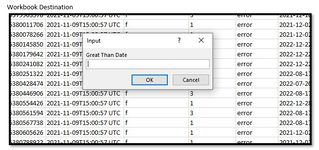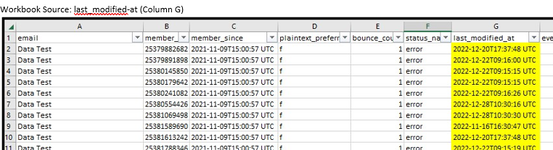vbanewbie68
Board Regular
- Joined
- Oct 16, 2021
- Messages
- 171
- Office Version
- 365
- Platform
- Windows
- MacOS
Hello
I wondered if I could ask for a few minutes of your time, I need some help and advice. Please see my attached images the Destination and Source workbook.
When I ran a macro, I get a prompt inputbox message as this ‘Greater Than Date’, which is fine. I have manually enter the lastest/max UTC date and timestamp from the other workbook.
I would like to know how to automatically extract the lastest date (UTC date and timestamp format) from the other workbook (source) and then put this nto the inputbox. This will save a lot of time.
I hope this make sense, if not just give me a shout if not.
Thank you in advance.
Vbanewbie68
Please see my codes.
Sub deleterows()
lastrow = Cells(Rows.Count, 7).End(xlUp).Row
GreaterDate = Application.InputBox("Greater Than Date")
For i = lastrow To 2 Step -1
If Cells(i, 7).Value < GreaterDate Then Rows(i).EntireRow.Delete
Next i
End Sub
I wondered if I could ask for a few minutes of your time, I need some help and advice. Please see my attached images the Destination and Source workbook.
When I ran a macro, I get a prompt inputbox message as this ‘Greater Than Date’, which is fine. I have manually enter the lastest/max UTC date and timestamp from the other workbook.
I would like to know how to automatically extract the lastest date (UTC date and timestamp format) from the other workbook (source) and then put this nto the inputbox. This will save a lot of time.
I hope this make sense, if not just give me a shout if not.
Thank you in advance.
Vbanewbie68
Please see my codes.
Sub deleterows()
lastrow = Cells(Rows.Count, 7).End(xlUp).Row
GreaterDate = Application.InputBox("Greater Than Date")
For i = lastrow To 2 Step -1
If Cells(i, 7).Value < GreaterDate Then Rows(i).EntireRow.Delete
Next i
End Sub