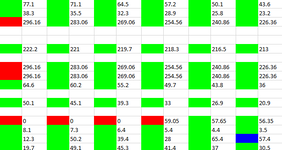Hi,
As the title says, I'm trying to figure it out a macro that will detect if there is a change from red to green (awesome if it can be the other way around as well). This data weekly. The result should drop down through the column.
If there is any more info needed, please let me know.
The alert is the result of the macro that I need.
Here is an example of what I need.
Thanks!
As the title says, I'm trying to figure it out a macro that will detect if there is a change from red to green (awesome if it can be the other way around as well). This data weekly. The result should drop down through the column.
If there is any more info needed, please let me know.
The alert is the result of the macro that I need.
Here is an example of what I need.
| WK41 | WK41 | WK42 | WK42 | WK43 | WK43 | Alert |
| 0 | red | 50 | green | 45 | green | "Back to stock WK42" |
| 0 | red | 0 | red | 60 | green | "Back to stock WK43" |
Thanks!