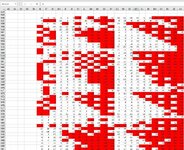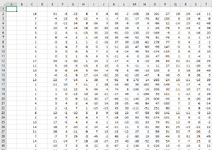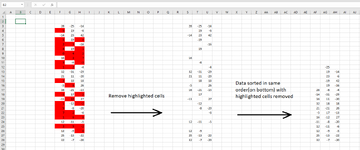Yamasaki450
Board Regular
- Joined
- Oct 22, 2021
- Messages
- 58
- Office Version
- 2021
- Platform
- Windows
Hello i need some help again.
I need macro to delete all red highlighted cells. My data goes from BE 1646 to MPT 3252. Cells are highlighted with conditional formatting if this matters...(see first screenshot)
And then i need to remove all blank cells and sort data in same order as before deleting highlighted cells (see second screenshot for example)
Or maybe there is another faster way to do this?
Thanks.
I need macro to delete all red highlighted cells. My data goes from BE 1646 to MPT 3252. Cells are highlighted with conditional formatting if this matters...(see first screenshot)
And then i need to remove all blank cells and sort data in same order as before deleting highlighted cells (see second screenshot for example)
Or maybe there is another faster way to do this?
Thanks.