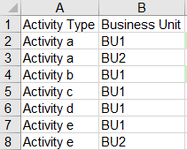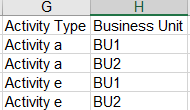Hello,
Typically the intent is to remove duplicates, an option that is now readily available in Excel. However, I want to do the opposite; I want to keep the duplicates, and remove the single occurrences. I've attached images showing an example in which I need to keep the duplicates in Column A together with their corresponding values in Column B. Does anyone have VBA or other solutions for this?
Thank you,
Shawn
Typically the intent is to remove duplicates, an option that is now readily available in Excel. However, I want to do the opposite; I want to keep the duplicates, and remove the single occurrences. I've attached images showing an example in which I need to keep the duplicates in Column A together with their corresponding values in Column B. Does anyone have VBA or other solutions for this?
Thank you,
Shawn