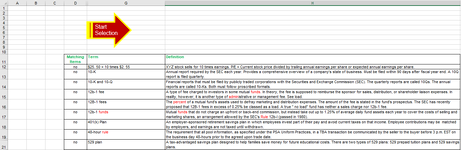hi all
i have a good VBA looking for a word (or multiple words separated by comma, via an entry box) that looks in two columns (columns G and H, in an xls file and highlights said word(s) in red (changes the font from black to red). ONLY the word that i am searching for is highlighted, not the entire content of the cell (e.g. g17, h24, g25, h25, etc. is where the word(s) are found).
this has worked well in the past.... but the requirements have now changed....
new: i need to have a "1" in column B for each/all cells where a word(s) in that cell is highlighted in red (e.g. b17, b24) and for rows where there are red words in G25 and h25, it needs to be a 2. i don't need to count the number of instances a word is red (so if "the" is highlighted red 4 times in g25 and 7 times in h25, i need to see 2, not 11)
any thoughts pls?
doable?
apologies - we have a super tight IT and not export, send, etc. from the work environment
i have tried to add screenshots, but they are too large to post
thank you
i have a good VBA looking for a word (or multiple words separated by comma, via an entry box) that looks in two columns (columns G and H, in an xls file and highlights said word(s) in red (changes the font from black to red). ONLY the word that i am searching for is highlighted, not the entire content of the cell (e.g. g17, h24, g25, h25, etc. is where the word(s) are found).
this has worked well in the past.... but the requirements have now changed....
new: i need to have a "1" in column B for each/all cells where a word(s) in that cell is highlighted in red (e.g. b17, b24) and for rows where there are red words in G25 and h25, it needs to be a 2. i don't need to count the number of instances a word is red (so if "the" is highlighted red 4 times in g25 and 7 times in h25, i need to see 2, not 11)
any thoughts pls?
doable?
apologies - we have a super tight IT and not export, send, etc. from the work environment
i have tried to add screenshots, but they are too large to post
thank you