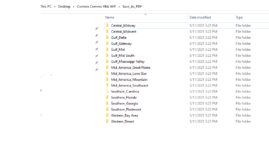Hi All,
I was wondering if anyone can help me with a VBA code to zip all sub folders, each of these have ONLY PDF files.
I used a VBA code (found online) to create a mail merge that generated these PDFs, which were then separated into sub-folders as per region (by a VBA).
What I would like to do now, is to zip all the folders, without moving any the files. I have been doing this manually (right click, then send to compressed zipped folder), before emailing them out. Please see screenshot attached. I found some codes online, tried them, however none has worked.
Not sure if this is possible. I'm grateful for any help.
Imran
I was wondering if anyone can help me with a VBA code to zip all sub folders, each of these have ONLY PDF files.
I used a VBA code (found online) to create a mail merge that generated these PDFs, which were then separated into sub-folders as per region (by a VBA).
What I would like to do now, is to zip all the folders, without moving any the files. I have been doing this manually (right click, then send to compressed zipped folder), before emailing them out. Please see screenshot attached. I found some codes online, tried them, however none has worked.
Not sure if this is possible. I'm grateful for any help.
Imran