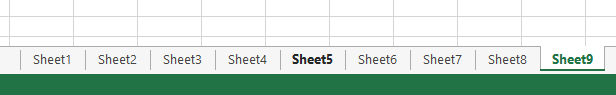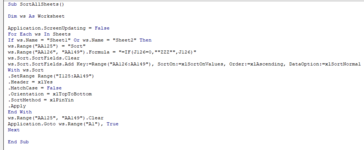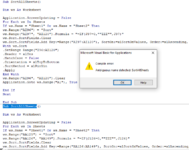Bilaal xaka
New Member
- Joined
- Mar 7, 2021
- Messages
- 10
- Office Version
- 2013
- Platform
- Windows
Hello everyone, I need your help please.
(1) I have 2 VBA which I was applying in all sheets in a workbook, but which now needs to be applied to only 2 sheets named "Sheet1" and "Sheet2" (as attached). I don't know how to edit the VBA from all the sheets to only those two sheets . plz help. Please find below the 2 VBA.
(2) Can I insert the 2 VBA at one go?? ( i mean; not inserting the first VBA, run it, then delete it, then same thing for the second VBA), such that I can run whichever VBA at my desired time in one-two clicks. (i dont know, via macro or something?? ) please help
VBA 1
Sub SortAllSheets()
Dim ws As Worksheet
Application.ScreenUpdating = False
For Each ws In Sheets
ws.Range("AI96") = "Sort"
ws.Range("AI97", "AI120").Formula = "=IF(J97=0,""ZZZ"",J97)"
ws.Sort.SortFields.Clear
ws.Sort.SortFields.Add Key:=Range("AI97:AI120"), SortOn:=xlSortOnValues, Order:=xlAscending, DataOption:=xlSortNormal
With ws.Sort
.SetRange Range("I96:AI120")
.Header = xlYes
.MatchCase = False
.Orientation = xlTopToBottom
.SortMethod = xlPinYin
.Apply
End With
ws.Range("AI96", "AI120").Clear
Application.Goto ws.Range("A1"), True
Next
End Sub
VBA 2
Sub SortAllSheets()
Dim ws As Worksheet
Application.ScreenUpdating = False
For Each ws In Sheets
ws.Range("AA125") = "Sort"
ws.Range("AA126", "AA149").Formula = "=IF(J126=0,""ZZZ"",J126)"
ws.Sort.SortFields.Clear
ws.Sort.SortFields.Add Key:=Range("AA126:AA149"), SortOn:=xlSortOnValues, Order:=xlAscending, DataOption:=xlSortNormal
With ws.Sort
.SetRange Range("I125:AA149")
.Header = xlYes
.MatchCase = False
.Orientation = xlTopToBottom
.SortMethod = xlPinYin
.Apply
End With
ws.Range("AA125", "AA149").Clear
Application.Goto ws.Range("A1"), True
Next
End Sub
(1) I have 2 VBA which I was applying in all sheets in a workbook, but which now needs to be applied to only 2 sheets named "Sheet1" and "Sheet2" (as attached). I don't know how to edit the VBA from all the sheets to only those two sheets . plz help. Please find below the 2 VBA.
(2) Can I insert the 2 VBA at one go?? ( i mean; not inserting the first VBA, run it, then delete it, then same thing for the second VBA), such that I can run whichever VBA at my desired time in one-two clicks. (i dont know, via macro or something?? ) please help
VBA 1
Sub SortAllSheets()
Dim ws As Worksheet
Application.ScreenUpdating = False
For Each ws In Sheets
ws.Range("AI96") = "Sort"
ws.Range("AI97", "AI120").Formula = "=IF(J97=0,""ZZZ"",J97)"
ws.Sort.SortFields.Clear
ws.Sort.SortFields.Add Key:=Range("AI97:AI120"), SortOn:=xlSortOnValues, Order:=xlAscending, DataOption:=xlSortNormal
With ws.Sort
.SetRange Range("I96:AI120")
.Header = xlYes
.MatchCase = False
.Orientation = xlTopToBottom
.SortMethod = xlPinYin
.Apply
End With
ws.Range("AI96", "AI120").Clear
Application.Goto ws.Range("A1"), True
Next
End Sub
VBA 2
Sub SortAllSheets()
Dim ws As Worksheet
Application.ScreenUpdating = False
For Each ws In Sheets
ws.Range("AA125") = "Sort"
ws.Range("AA126", "AA149").Formula = "=IF(J126=0,""ZZZ"",J126)"
ws.Sort.SortFields.Clear
ws.Sort.SortFields.Add Key:=Range("AA126:AA149"), SortOn:=xlSortOnValues, Order:=xlAscending, DataOption:=xlSortNormal
With ws.Sort
.SetRange Range("I125:AA149")
.Header = xlYes
.MatchCase = False
.Orientation = xlTopToBottom
.SortMethod = xlPinYin
.Apply
End With
ws.Range("AA125", "AA149").Clear
Application.Goto ws.Range("A1"), True
Next
End Sub