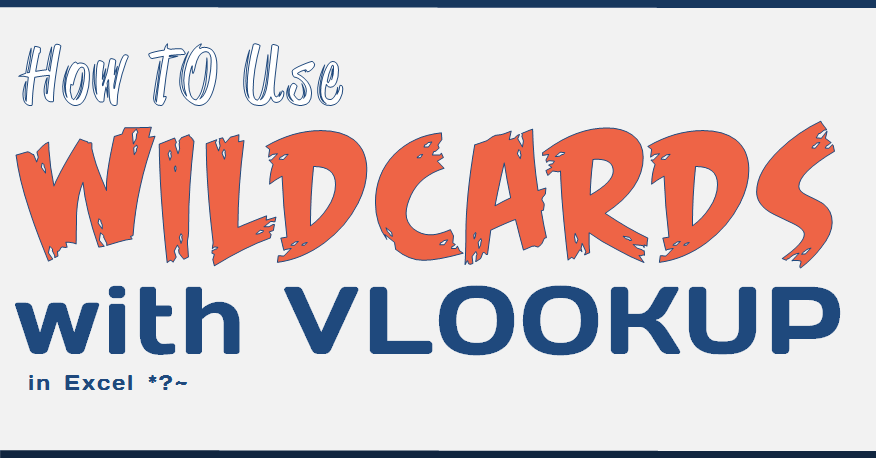BakerBaker
New Member
- Joined
- Feb 12, 2018
- Messages
- 38
- Office Version
- 2019
- Platform
- Windows
I have been lucky to have received help previously on this board and would appreciate some help with the following:
I am preparing a football (soccer) prediction model with data from 2 different sources. Unfortunately, there are variations in the naming of some of the teams (eg Man Utd and Manchester Utd) which is causing a problem with the "normal" use of the VLOOKUP formula.
In the below, I wish to populate the yellow cell on sheet 1 with the data in the blue cell on sheet 2 - Please note the non-matching name variation for "Bristol".

Thanks is anticipation
I am preparing a football (soccer) prediction model with data from 2 different sources. Unfortunately, there are variations in the naming of some of the teams (eg Man Utd and Manchester Utd) which is causing a problem with the "normal" use of the VLOOKUP formula.
In the below, I wish to populate the yellow cell on sheet 1 with the data in the blue cell on sheet 2 - Please note the non-matching name variation for "Bristol".
Thanks is anticipation