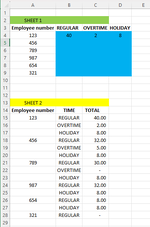How can I create formulas to fill in the blue area of my attached spreadsheet.
Data is in sheet 2 - in rows. Each employee has a row for each entry.
I need sheet 2 to take each type (regular, holiday, overtime) and convert it into columns.
I want a column for each type of pay with the employees listed in column A.
I'm not familiar with macros...so I have to find a formula to enter into the blue areas...
Data is in sheet 2 - in rows. Each employee has a row for each entry.
I need sheet 2 to take each type (regular, holiday, overtime) and convert it into columns.
I want a column for each type of pay with the employees listed in column A.
I'm not familiar with macros...so I have to find a formula to enter into the blue areas...