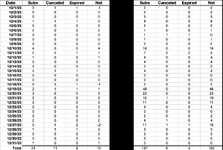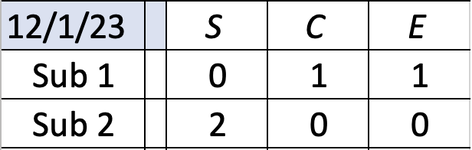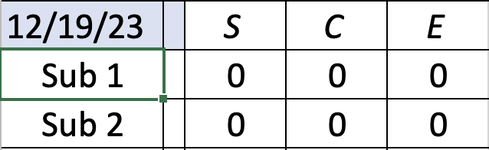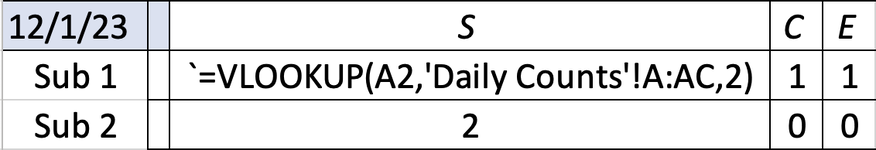CountDeMoney
New Member
- Joined
- Jan 25, 2024
- Messages
- 1
- Office Version
- 365
- Platform
- MacOS
Hello - Have been tasked with keeping up with the number of certain subscriptions to our website, so I created a small table on a worksheet (Sheet 4) and am using VLOOKUP
to return numbers for a specific date. On Sheet 4 I enter any date in A2 and it returns the appropriate numbers in C3-E4 (6 cells). My range of dates start on Apr 24, 2023 on
Sheet 1 Col A and will run indefinitely into the future. The problem I'm experiencing is for the dates 12/2/23 - 12/31/23 (A259-A288). When I enter any of these particular dates
the table returns all zeros, despite the fact that there are numbers in some of the cells for those dates. I have tried reformatting the dates in A259-A288 in different ways but get
the same results of all zeros. I have checked if there is any oddball or conditional formatting I was unaware of. I have also deleted the cell contents and then re-entered them.
Entering any other random date after 4/24/23 up to "today" has returned the appropriate numbers so far. Totally perplexed why this specific range of dates is returning nothing but
zeros.
to return numbers for a specific date. On Sheet 4 I enter any date in A2 and it returns the appropriate numbers in C3-E4 (6 cells). My range of dates start on Apr 24, 2023 on
Sheet 1 Col A and will run indefinitely into the future. The problem I'm experiencing is for the dates 12/2/23 - 12/31/23 (A259-A288). When I enter any of these particular dates
the table returns all zeros, despite the fact that there are numbers in some of the cells for those dates. I have tried reformatting the dates in A259-A288 in different ways but get
the same results of all zeros. I have checked if there is any oddball or conditional formatting I was unaware of. I have also deleted the cell contents and then re-entered them.
Entering any other random date after 4/24/23 up to "today" has returned the appropriate numbers so far. Totally perplexed why this specific range of dates is returning nothing but
zeros.