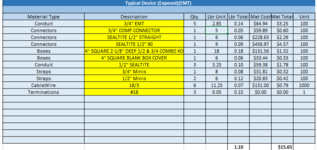SWHarmon79
New Member
- Joined
- Aug 18, 2018
- Messages
- 13
- Office Version
- 365
- Platform
- Windows
| Dropdown list | Item | Lookup value (price) |
| Dropdown list | Item | Lookup value (price) |
| Dropdown list | Item | Lookup value (price) |
| Total |
I have an estimating spreadsheet that I built and have used for years that worked great but now I have to make some changes as it has grown considerably. I used to be able to keep everything on one table and use vlookup to find my values but now I need to separate things by categories such as conduit, wire, boxes etc... I need to update the existing formula from this =IFERROR(VLOOKUP(D5,'Labor Unit & Material Pricing'!$A$5:$D$1878,2,0),"") to a formula that will change the lookup table based on the dropdown selection. The above table is a simple representation of what the table looks like.
As an example based on the above table
| Conduit | 1/2" EMT | 25.00 |
| Wire | #12 THHN | .26 |
| Boxes | 4sq | 1.00 |
| 26.26 |
I also added a screenshot of one of the actual tables.
Thanks in advance for any assistance!