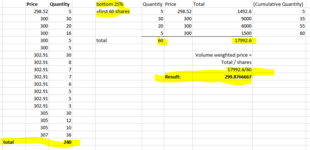I am trying to find the volume weighted average price of the bottom 25% of the overall quantity.
In this example, there are 240 share lots for sale, I need just the average price of the bottom 25% of the overall quantity.
Is there any easy way to do calculate this? I've included a picture for reference and the data in the table below
In this example, there are 240 share lots for sale, I need just the average price of the bottom 25% of the overall quantity.
Is there any easy way to do calculate this? I've included a picture for reference and the data in the table below
| Price | Quantity | bottom 25% | Quantity | Price | Total | (Cumulative Quantity) | ||
298.52 | 5 | =first 60 shares | 5 | 298.52 | 1492.6 | 5 | ||
300 | 30 | 30 | 300 | 9000 | 35 | |||
300 | 20 | 20 | 300 | 6000 | 55 | |||
300 | 16 | 5 | 300 | 1500 | 60 | |||
300 | 5 | total | 60 | 17992.6 | ||||
300 | 5 | |||||||
302.91 | 30 | Volume weighted price = | ||||||
302.91 | 8 | Total / shares | ||||||
302.91 | 7 | 17992.6/60 | ||||||
302.91 | 7 | Result: | 299.8766667 | |||||
302.91 | 6 | |||||||
302.91 | 5 | |||||||
302.91 | 5 | |||||||
302.91 | 3 | |||||||
305 | 30 | |||||||
305 | 12 | |||||||
305 | 10 | |||||||
307 | 36 | |||||||
| total | 240 |