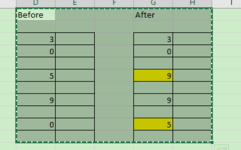Hi All,
Just to check I have one worksheet with link from another workbook. Is there anyway excel can highlight any value from the linked cell value has been changed?
At this stage only 0 as I set up the conditional formatting any linked value is not 0 then it is highlighted in yellow however if one cell linked to another cell changed value from 3 to 6 then i am not sure what would be the best way to detect?
see the attached image would be a perfect way to demonstrate the changes before and after.
Cheers,
Peter Gao
Just to check I have one worksheet with link from another workbook. Is there anyway excel can highlight any value from the linked cell value has been changed?
At this stage only 0 as I set up the conditional formatting any linked value is not 0 then it is highlighted in yellow however if one cell linked to another cell changed value from 3 to 6 then i am not sure what would be the best way to detect?
see the attached image would be a perfect way to demonstrate the changes before and after.
Cheers,
Peter Gao