I save the workbook, then close it.
Open it up, and autofilter is showing:
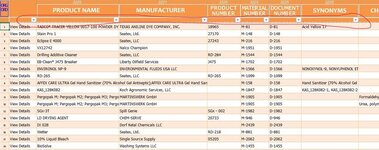
then, save & close it again...
and then open it back up,

and now its no longer showing...(?):
So I save it once more, and then the next time I open it, it will be back to showing once again(!) (and again, save it one more time and of course next time I open it it goes back to not showing....) whats causing this crazy loop?
I've tried putting the above code in different places (at the very top of the workbook open event and also at the very bottom) as well as trying different variations of the code, but it still behaves exactly the same; it will show once, then next time, it wont. wtheck?
Thanks
Open it up, and autofilter is showing:
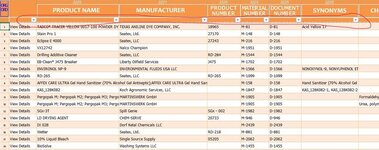
then, save & close it again...
and then open it back up,

and now its no longer showing...(?):
So I save it once more, and then the next time I open it, it will be back to showing once again(!) (and again, save it one more time and of course next time I open it it goes back to not showing....) whats causing this crazy loop?
VBA Code:
Private Sub Workbook_Open()
'
If ActiveSheet.AutoFilterMode Then
ActiveSheet.Range("C2:S2").AutoFilter
Else
ActiveSheet.Range("C2:S2").AutoFilter
End If
'I've tried putting the above code in different places (at the very top of the workbook open event and also at the very bottom) as well as trying different variations of the code, but it still behaves exactly the same; it will show once, then next time, it wont. wtheck?
Thanks





