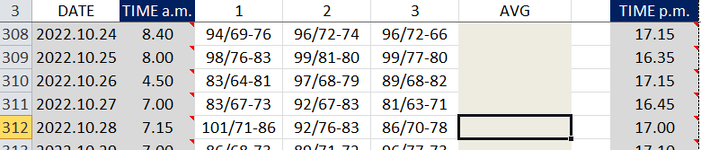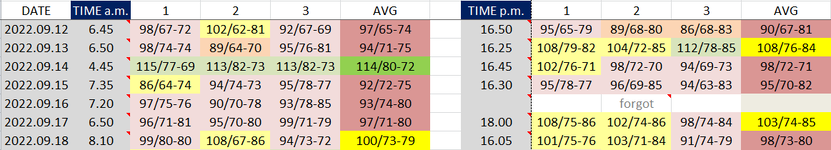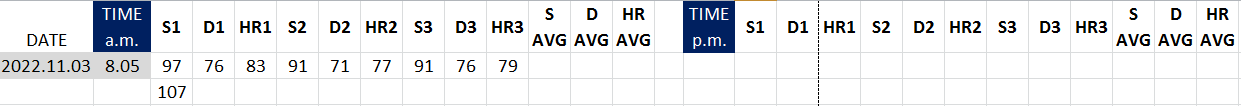Twice a day I take my BP & heart rate. Each time I take 3 tests and then manually AVG.
The format I use in each column for the digital testing machine's results is S/D-H (85/70-81).
Because this is a standard way of showing these 3 measurements and because with a total of 6 measurements a day ... plus additional data, I want to keep to this format so that I can easily input and see ALL data I input on a screen without left/right scrolling (not spread out over multiple columns for individual numbers taking up too much width with all the additional data - which I know now would make it so much easier to do, but I do not have time now to reset all the data).
I came across this thread BP Excel Formula and have tried to change what I think should be changed but since I have a 'LEFT', a 'MIDDLE' and a 'RIGHT' number along with the '/' & '-' x 3 for each test, I cannot work out how to alter it to work. Unfortunately I am not very good when it comes to working out a formula for such data.
The data collected up to now covers almost 12 months - so there is a lot.
Occasionally I am too busy and 'miss' a test.
I have a colour code range that reflects the SYSTOLIC result only (that's the high number of the two ref. BP) ... but I am not sure this is available via using a formula because each result is a lighter shade of a main colour, the main colour being the one used for the average.
Can anyone please help me know if Excel can handle a formula for the way I input the data to create an AVG automatically. Can anyone help me to create the formula please? If it is possible, then I would like to link the AVG results to a 2nd sheet to show a chart. Due to where I live and COVID, it has not been possible for me to get back to see the doctor since the beginning of the year and I collect this data so as when I can get to see them, they will have an easy identifiable way of seeing how my health has been doing over this last year via the medication they initially set me on and whether they prefer the numbers or a chart, they can hopefully deduce future treatment more easily from my daily records. For my benefit, it would make my task of record keeping much easier & time efficient (because it takes quite a bit of time to input ALL of the data I collect and record, AVG the results, colour code as per images below etc).
Many thanks and I've included some screen shots that I hope will help you understand.
The format I use in each column for the digital testing machine's results is S/D-H (85/70-81).
Because this is a standard way of showing these 3 measurements and because with a total of 6 measurements a day ... plus additional data, I want to keep to this format so that I can easily input and see ALL data I input on a screen without left/right scrolling (not spread out over multiple columns for individual numbers taking up too much width with all the additional data - which I know now would make it so much easier to do, but I do not have time now to reset all the data).
I came across this thread BP Excel Formula and have tried to change what I think should be changed but since I have a 'LEFT', a 'MIDDLE' and a 'RIGHT' number along with the '/' & '-' x 3 for each test, I cannot work out how to alter it to work. Unfortunately I am not very good when it comes to working out a formula for such data.
The data collected up to now covers almost 12 months - so there is a lot.
Occasionally I am too busy and 'miss' a test.
I have a colour code range that reflects the SYSTOLIC result only (that's the high number of the two ref. BP) ... but I am not sure this is available via using a formula because each result is a lighter shade of a main colour, the main colour being the one used for the average.
Can anyone please help me know if Excel can handle a formula for the way I input the data to create an AVG automatically. Can anyone help me to create the formula please? If it is possible, then I would like to link the AVG results to a 2nd sheet to show a chart. Due to where I live and COVID, it has not been possible for me to get back to see the doctor since the beginning of the year and I collect this data so as when I can get to see them, they will have an easy identifiable way of seeing how my health has been doing over this last year via the medication they initially set me on and whether they prefer the numbers or a chart, they can hopefully deduce future treatment more easily from my daily records. For my benefit, it would make my task of record keeping much easier & time efficient (because it takes quite a bit of time to input ALL of the data I collect and record, AVG the results, colour code as per images below etc).
Many thanks and I've included some screen shots that I hope will help you understand.