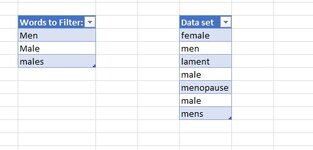-
If you would like to post, please check out the MrExcel Message Board FAQ and register here. If you forgot your password, you can reset your password.
You are using an out of date browser. It may not display this or other websites correctly.
You should upgrade or use an alternative browser.
You should upgrade or use an alternative browser.
Filter words only not containing.
- Thread starter LEFROGUE
- Start date
-
- Tags
- advanced filter filter
Excel Facts
Fastest way to copy a worksheet?
Hold down the Ctrl key while dragging tab for Sheet1 to the right. Excel will make a copy of the worksheet.
Peter_SSs
MrExcel MVP, Moderator
- Joined
- May 28, 2005
- Messages
- 63,880
- Office Version
- 365
- Platform
- Windows
Welcome to the MrExcel board!
See if this is any use. In my sample the top table is "Table1" and the bottom table is "Table2"
Result:
See if this is any use. In my sample the top table is "Table1" and the bottom table is "Table2"
| LEFROGUE.xlsm | |||
|---|---|---|---|
| B | |||
| 1 | |||
| 2 | Words to Filter: | ||
| 3 | Men | ||
| 4 | Male | ||
| 5 | males | ||
| 6 | |||
| 7 | |||
| 8 | |||
| 9 | Data set | ||
| 10 | female | ||
| 11 | men | ||
| 12 | lament | ||
| 13 | male | ||
| 14 | menopause | ||
| 15 | male | ||
| 16 | mens | ||
| 17 | |||
| 18 | |||
Sheet1 | |||
VBA Code:
Sub Fltr()
ActiveSheet.ListObjects("Table2").Range.AutoFilter Field:=1, Criteria1:=Split(Join(Application.Transpose(Range("Table1[Words to Filter:]")))), Operator:=xlFilterValues
End SubResult:
| LEFROGUE.xlsm | |||
|---|---|---|---|
| B | |||
| 1 | |||
| 2 | Words to Filter: | ||
| 3 | Men | ||
| 4 | Male | ||
| 5 | males | ||
| 6 | |||
| 7 | |||
| 8 | |||
| 9 | Data set | ||
| 11 | men | ||
| 13 | male | ||
| 15 | male | ||
| 17 | |||
| 18 | |||
Sheet1 | |||
Upvote
1
DanteAmor
Well-known Member
- Joined
- Dec 3, 2018
- Messages
- 17,837
- Office Version
- 2019
- Platform
- Windows
Hi and welcome to MrExcel.
With advanced filter use this. Notice that in cell C2 there is a formula.
List range: $A$1:$A$11
Criteria range: $C$1:$C$2
Result:
Is there a way of using advanced filter
With advanced filter use this. Notice that in cell C2 there is a formula.
| Libro1 | |||||
|---|---|---|---|---|---|
| A | B | C | |||
| 1 | DATA SET | Words | |||
| 2 | female | FALSO | |||
| 3 | men | ||||
| 4 | lament | ||||
| 5 | male | ||||
| 6 | menopause | ||||
| 7 | male | ||||
| 8 | mens | ||||
| 9 | tamales | ||||
| 10 | malestar | ||||
| 11 | males | ||||
Hoja1 | |||||
| Cell Formulas | ||
|---|---|---|
| Range | Formula | |
| C2 | C2 | =ISNUMBER(SEARCH("|"&A2&"|","|Men|Male|males|")) |
List range: $A$1:$A$11
Criteria range: $C$1:$C$2
Result:
| Libro1 | |||
|---|---|---|---|
| A | |||
| 1 | DATA SET | ||
| 3 | men | ||
| 5 | male | ||
| 7 | male | ||
| 11 | males | ||
Hoja1 | |||
--------------------
Another option is with an auxiliary column and your table of words, then you only filter by column B those that are different from error:| Libro1 | ||||||
|---|---|---|---|---|---|---|
| A | B | C | D | |||
| 1 | DATA SET | Aux | Words | |||
| 2 | female | #N/A | Men | |||
| 3 | men | 1 | Male | |||
| 4 | lament | #N/A | males | |||
| 5 | male | 2 | ||||
| 6 | menopause | #N/A | ||||
| 7 | male | 2 | ||||
| 8 | mens | #N/A | ||||
| 9 | tamales | #N/A | ||||
| 10 | malestar | #N/A | ||||
| 11 | males | 3 | ||||
Hoja2 | ||||||
| Cell Formulas | ||
|---|---|---|
| Range | Formula | |
| B2:B11 | B2 | =MATCH(A2,$D$2:$D$4,0) |
--------------
Let me know the result and I'll get back to you as soon as I can.
Cordially
Dante Amor
--------------
Let me know the result and I'll get back to you as soon as I can.
Cordially
Dante Amor
--------------
Upvote
1
Hi Dante,Hi and welcome to MrExcel.
With advanced filter use this. Notice that in cell C2 there is a formula.
Libro1
A B C 1 DATA SET Words 2 female FALSO 3 men 4 lament 5 male 6 menopause 7 male 8 mens 9 tamales 10 malestar 11 males
Cell Formulas Range Formula C2 C2 =ISNUMBER(SEARCH("|"&A2&"|","|Men|Male|males|"))
List range: $A$1:$A$11
Criteria range: $C$1:$C$2
Result:
Libro1
A 1 DATA SET 3 men 5 male 7 male 11 males
--------------------Another option is with an auxiliary column and your table of words, then you only filter by column B those that are different from error:
Libro1
A B C D 1 DATA SET Aux Words 2 female #N/A Men 3 men 1 Male 4 lament #N/A males 5 male 2 6 menopause #N/A 7 male 2 8 mens #N/A 9 tamales #N/A 10 malestar #N/A 11 males 3
Cell Formulas Range Formula B2:B11 B2 =MATCH(A2,$D$2:$D$4,0)
--------------
Let me know the result and I'll get back to you as soon as I can.
Cordially
Dante Amor
--------------
Thanks for the help.
How do you do it if there are multiple words in first column e.g 'male pain' or 'symptoms of man flu'
How do you filter those out aswell?
Regards
James
Upvote
0
Peter_SSs
MrExcel MVP, Moderator
- Joined
- May 28, 2005
- Messages
- 63,880
- Office Version
- 365
- Platform
- Windows
Could you please give us a better representative set of sample data (with XL2BB) and also show us the expected results?How do you do it if there are multiple words in first column e.g 'male pain' or 'symptoms of man flu'
Did you try the vba suggestion that I made?
Upvote
0
| excle mr.xlsx | |||||
|---|---|---|---|---|---|
| B | C | D | |||
| 2 | Keyword | Keyword | |||
| 3 | Dogs | menstrual breast pain | |||
| 4 | men | breastfeeding pain | |||
| 5 | male | mastitis pain | |||
| 6 | Goat | male mastitis | |||
| 7 | Cow | breast pain | |||
| 8 | Bovine | breast tenderness | |||
| 9 | Foxes | menopause breast pain | |||
| 10 | Cats | fibrocystic breast disease | |||
| 11 | Foxes | mastalgia | |||
| 12 | mastitis symptoms | ||||
| 13 | tender breast meaning | ||||
| 14 | nipple pain | ||||
| 15 | sternum pain | ||||
| 16 | boobs sore after period | ||||
| 17 | foxes mastitis | ||||
| 18 | pain under left breast | ||||
| 19 | sharp pain in left breast that comes and goes | ||||
| 20 | mastitis treatment | ||||
| 21 | engorgement | ||||
| 22 | breast abscess | ||||
| 23 | breast pain before period | ||||
| 24 | sharp pain in breast | ||||
| 25 | pain in middle of chest bone | ||||
| 26 | pain under breast bone above stomach | ||||
| 27 | pain under right breast | ||||
| 28 | men sore breast | ||||
| 29 | pain between breasts in center of chest | ||||
| 30 | sore boobs | ||||
| 31 | left breast pain | ||||
| 32 | breast pain causes | ||||
| 33 | sharp pain under left breast | ||||
| 34 | pain under my left breast and ribs | ||||
| 35 | sharp pain in breast that comes and goes | ||||
| 36 | right breast pain | ||||
| 37 | pain in upper stomach under breasts | ||||
| 38 | sharp pain under left breast that comes and goes | ||||
| 39 | bovine mastitis | ||||
| 40 | female chest pain left side above breast | ||||
| 41 | pain between breasts in center of chest female | ||||
| 42 | painful lump in breast | ||||
Sheet1 | |||||
Hi Peter, here it is. Thanks for help
Upvote
0
Hi peter , have over 5000 lines of data for 30 data sets will take a while doing mannually. Tried the VBA you suggested, do not know how to use it. Would you mind using that mini sheet to use it please?
Upvote
0
Peter_SSs
MrExcel MVP, Moderator
- Joined
- May 28, 2005
- Messages
- 63,880
- Office Version
- 365
- Platform
- Windows
You still have not given the expected results for that sample data in post #7. 
I need that to be sure that I understand what it is you are trying to do. You are obviously very familiar with your data and requirement but we helpers have absolutely no idea other that what you show us and tell us in detail.
I need that to be sure that I understand what it is you are trying to do. You are obviously very familiar with your data and requirement but we helpers have absolutely no idea other that what you show us and tell us in detail.
Upvote
0
Similar threads
- Solved
- Replies
- 4
- Views
- 137
- Replies
- 1
- Views
- 179
- Replies
- 2
- Views
- 507
- Question
- Replies
- 0
- Views
- 178
- Question
- Replies
- 2
- Views
- 224