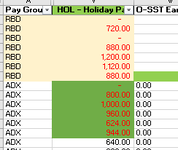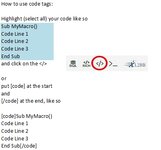Hi! I am new to VBA.
I currently have this code to help bring in data to a master sheet from another sheet with the same column header. Right now it only looks at one sheet (v6d). How do i get the code to look at the other 4 source worksheets to bring back the data into the master sheet? Code Below
Private Sub CommandButton1_Click()
Dim sourceWS As Worksheet, targetWS As Worksheet
Dim lastCol As Long, lastRow As Long, srcRow As Range
Dim found1 As Range, found2 As Range, j As Long, Cr1 As String
Set sourceWS = Worksheets("V6D")
Set targetWS = Worksheets("ADP Data")
With sourceWS
lastCol = .Cells(1, Columns.Count).End(xlToLeft).Column
For j = 1 To lastCol
Cr1 = .Cells(1, j).Value
Set srcRow = .Range("A1", .Cells(1, lastCol))
Set found1 = srcRow.Find(What:=Cr1, LookAt:=xlWhole, MatchCase:=False)
If Not found1 Is Nothing Then
lastCol = targetWS.Cells(1, Columns.Count).End(xlToLeft).Column
Set srcRow = targetWS.Range("A1", targetWS.Cells(1, lastCol))
Set found2 = srcRow.Find(What:=Cr1, LookAt:=xlWhole, MatchCase:=False)
If Not found2 Is Nothing Then
lastRow = .Cells(Rows.Count, found1.Column).End(xlUp).Row
.Range(.Cells(2, found1.Column), .Cells(lastRow, found1.Column)).Copy
found2.Offset(1, 0).PasteSpecial xlPasteAll
End If
End If
Next j
End With
End Sub
I currently have this code to help bring in data to a master sheet from another sheet with the same column header. Right now it only looks at one sheet (v6d). How do i get the code to look at the other 4 source worksheets to bring back the data into the master sheet? Code Below
Private Sub CommandButton1_Click()
Dim sourceWS As Worksheet, targetWS As Worksheet
Dim lastCol As Long, lastRow As Long, srcRow As Range
Dim found1 As Range, found2 As Range, j As Long, Cr1 As String
Set sourceWS = Worksheets("V6D")
Set targetWS = Worksheets("ADP Data")
With sourceWS
lastCol = .Cells(1, Columns.Count).End(xlToLeft).Column
For j = 1 To lastCol
Cr1 = .Cells(1, j).Value
Set srcRow = .Range("A1", .Cells(1, lastCol))
Set found1 = srcRow.Find(What:=Cr1, LookAt:=xlWhole, MatchCase:=False)
If Not found1 Is Nothing Then
lastCol = targetWS.Cells(1, Columns.Count).End(xlToLeft).Column
Set srcRow = targetWS.Range("A1", targetWS.Cells(1, lastCol))
Set found2 = srcRow.Find(What:=Cr1, LookAt:=xlWhole, MatchCase:=False)
If Not found2 Is Nothing Then
lastRow = .Cells(Rows.Count, found1.Column).End(xlUp).Row
.Range(.Cells(2, found1.Column), .Cells(lastRow, found1.Column)).Copy
found2.Offset(1, 0).PasteSpecial xlPasteAll
End If
End If
Next j
End With
End Sub