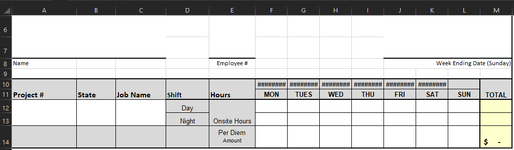merstevens
New Member
- Joined
- Sep 27, 2023
- Messages
- 2
- Office Version
- 365
- Platform
- Windows
I am trying to create a spreadsheet that only allows people to enter either whole numbers, or numbers ending in the decimals .25, .5, or .75. This is a spreadsheet that goes out blank, and gets sent back to me with information entered and if the correct decimal intervals aren't used, I have to recalculate them myself so I'm trying to build a spreadsheet that either doesn't allow the other decimal intervals, or that rounds them up automatically, and I can't figure out how to do it. Any suggestions? I thought maybe a custom data validation, but I can't figure out what the formula for that would be.
The spreadsheet is a timesheet that uses hour totals, not times, if that helps at all. In the image, I would need these limits to start in cell F12.
The spreadsheet is a timesheet that uses hour totals, not times, if that helps at all. In the image, I would need these limits to start in cell F12.