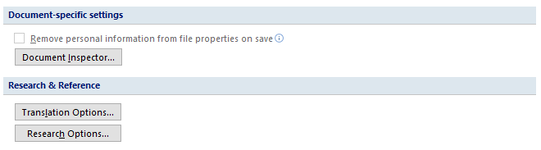TengoKbailar
New Member
- Joined
- Nov 18, 2008
- Messages
- 45
Hi,
I have put a macro in my spreadsheet to clear all hyperlinks it works great but now I keep getting the privacy warning message.
I have set the macro settings to accept all and put the spreadsheet in the trusted locations......but the warnings still keep coming
I do not want to turn off all messages just this one.
Thanks
Michael
I have put a macro in my spreadsheet to clear all hyperlinks it works great but now I keep getting the privacy warning message.
I have set the macro settings to accept all and put the spreadsheet in the trusted locations......but the warnings still keep coming
I do not want to turn off all messages just this one.
Thanks
Michael