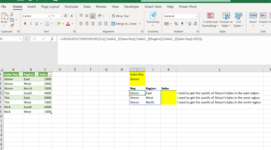Hi Everyone,
I have attached a spreadsheet and highlighted in yellow the column K I would need to be filled with a formula (spill formula only so that it is completely automated).
Column I and J: This is a spill formula using Unique, Filter and Choose function.
Column K: I would need a spill formula to get the sum of the sales generated by each rep for each region covered
I tried a lot to work on it but cannot find an answer
Thanks for your help
I have attached a spreadsheet and highlighted in yellow the column K I would need to be filled with a formula (spill formula only so that it is completely automated).
Column I and J: This is a spill formula using Unique, Filter and Choose function.
Column K: I would need a spill formula to get the sum of the sales generated by each rep for each region covered
I tried a lot to work on it but cannot find an answer
Thanks for your help