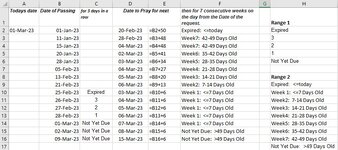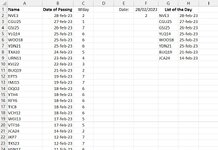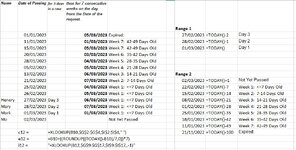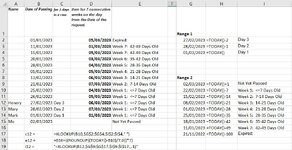Hi all,
I wonder if someone might be able to help with the following. I think xlookup might be the solution but I can't get my head around it.
The requirement is: If the person you have requested prayers for has passed away, their name is read out during the daily practice for 3 days in a row and then for 7 consecutive weeks on the day of the week of their passing.
Here's a proposeal of how this could look in a way that could then be sortable. I'm using Excel: 365
I wonder if someone might be able to help with the following. I think xlookup might be the solution but I can't get my head around it.
The requirement is: If the person you have requested prayers for has passed away, their name is read out during the daily practice for 3 days in a row and then for 7 consecutive weeks on the day of the week of their passing.
Here's a proposeal of how this could look in a way that could then be sortable. I'm using Excel: 365