sheetspread
Well-known Member
- Joined
- Sep 19, 2005
- Messages
- 5,160
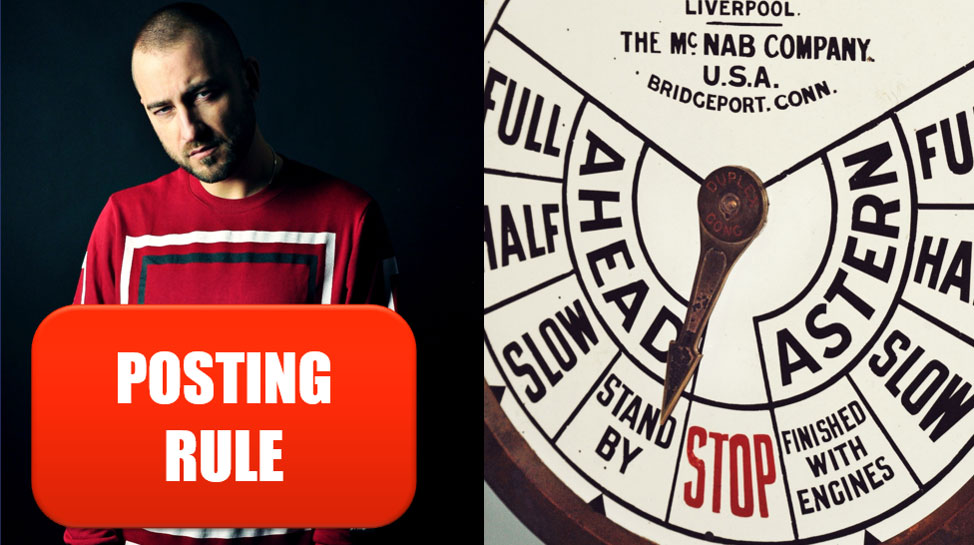
Bill Jelen's Sternly Written Policy on Posting Your Worksheet to the MrExcel Message Board
Effective January 9, 2020, there are two acceptable ways to post your worksheet to the MrExcel Message Board: (1) Paste a screenshot or (2) post code generated by the official XL2BB.xlam add-in.
During 2019, when we were planning on converting from vBulletin to Xenforo, converting from HTML to BBCode, we discovered around 200,000 spreadsheets posted to the board using 36 different styles. My goal is to preserve every single contribution because it enriches the community. We had to write code to convert each old style to the new style.
Keep in mind that we had to do all the conversions in one weekend to minimize the time the board was down.
We were able to convert 120,000 posts using the converter code. However, 80,000 posts still need to be manually cleaned because they don't follow the convention of any known spreadsheet maker's software.
Why is Jeanie recognized (albeit without formulas) but not MrExcel HTMLMaker?
Last edited:








