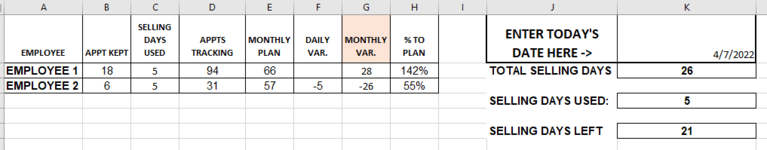warhammer486
New Member
- Joined
- Dec 23, 2015
- Messages
- 9
- Platform
- Windows
I am having a brain-lock on figuring out a formula. I am attempting to change our department's sales tracking sheet to move from showing a monthly variance in sales progress to a daily variance to help with the sale employees morale. We feel that if they are seeing the amount of appointments kept needed MTD to be at 100% to plan. the variable will be smaller and thus not seem impossible to reach, even though both numbers are the same if taken at the end of the month.
So in this example it is showing employee 1 with 18 appointment kept after 5 possible days of sales. At the current rate, employee 1 is calculated to get 94 appointment by month's end. When compared with the employee's plan for 66 for the entire month, they are over-performing at a rate of 28 appointments, or 142% of plan. The monthly variance formula is already figured out, but I cannot figure out how to get a daily variance, which in this case should show +5 or +6 if it is rounded. For employee 2, their performance rate would be -5 for the day or -26 for the month.
Rather than manually calculating each employee's daily variance, I would like it set up like the monthly with a formula, but my brain will not allow me ot see the formula. It seems so simple! ARGH!
Thank you in advance for whatever help/suggestions you can give me.
So in this example it is showing employee 1 with 18 appointment kept after 5 possible days of sales. At the current rate, employee 1 is calculated to get 94 appointment by month's end. When compared with the employee's plan for 66 for the entire month, they are over-performing at a rate of 28 appointments, or 142% of plan. The monthly variance formula is already figured out, but I cannot figure out how to get a daily variance, which in this case should show +5 or +6 if it is rounded. For employee 2, their performance rate would be -5 for the day or -26 for the month.
Rather than manually calculating each employee's daily variance, I would like it set up like the monthly with a formula, but my brain will not allow me ot see the formula. It seems so simple! ARGH!
Thank you in advance for whatever help/suggestions you can give me.