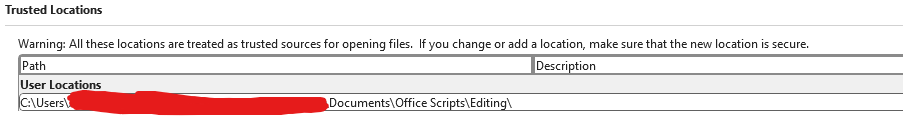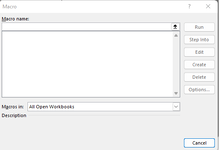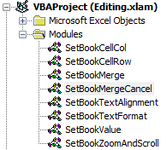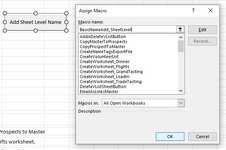blindsaint
New Member
- Joined
- Apr 7, 2023
- Messages
- 3
- Office Version
- 365
- Platform
- Windows
I've made an xlam to save all my editing macros as an add-in. I've also confirmed that sheets with the add-in installed do have the add-in show up in the add-in tab, and also as a VB project when I press alt-f11. I also have the file location where the xlam saved as a trusted source. However when I press alt f8 I still do not see the add-in macros.