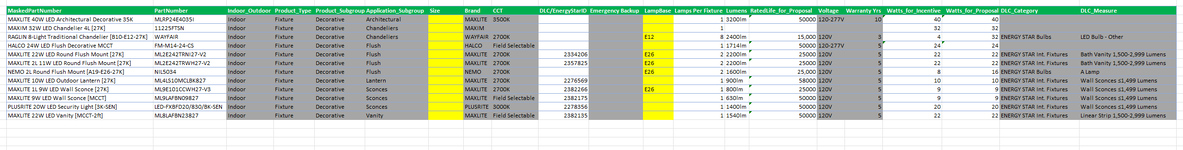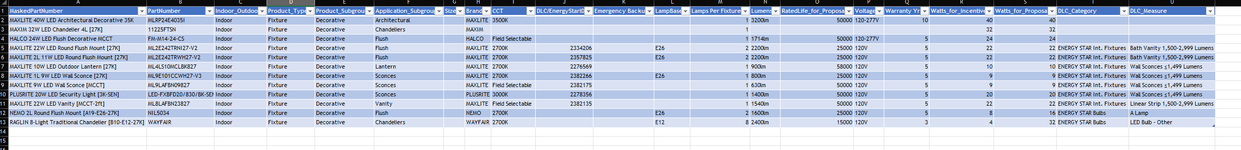thewiseguy
Well-known Member
- Joined
- May 23, 2005
- Messages
- 956
- Office Version
- 365
- Platform
- Windows
Hi all - new to PQ. My source file has multiple sheets with a number fo columns that are pulled into another worksheet. I want to add a column to this source file but when i do and then try to bring the data back into the other worksheet, i get an error saying it can not find column (insert number).
How can I add a column to the source data and then refresh the data in the new worksheet to reflect the new source file with additional column?
Any help is appreciated!!
How can I add a column to the source data and then refresh the data in the new worksheet to reflect the new source file with additional column?
Any help is appreciated!!