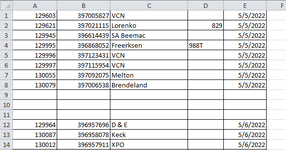I have a sub that loops threw my list and separate the date in column E. When it hits date change it insert three rows and puts a date header at top of list. I'm trying to add into it a sort feature that will sort column A load numbers after it adds day header befor it moves down looking for next date change in E. Sure its something stupid im not catching. It will sort after the first day fine Up top but after that its pushing everything up into the blank rows. Dont have exact code with me. But it clears sort then sort.add with
key range("A1"),
orientation xlascending,
In sort I have range set to
selection, selection.end(xlup)
Header set to yes
Toptobottom
Forget other one off top of my head.
soon as it splits the days it will got to bottom cell in A and do xlup from previous day. Then come back down add header and continue down column E looking for next split.
I will attach an example of list kinda looks like without a header added. Ohh ya forgot to mention header is in merged Cell A to D. E gets deleted at end of the sub befor it moves on to next sub procedure.
key range("A1"),
orientation xlascending,
In sort I have range set to
selection, selection.end(xlup)
Header set to yes
Toptobottom
Forget other one off top of my head.
soon as it splits the days it will got to bottom cell in A and do xlup from previous day. Then come back down add header and continue down column E looking for next split.
I will attach an example of list kinda looks like without a header added. Ohh ya forgot to mention header is in merged Cell A to D. E gets deleted at end of the sub befor it moves on to next sub procedure.