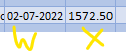Trying to add 2 columns to my formula. The current one is =SUMPRODUCT((Orders!R4:R62="C1AN")*(Orders!H4:H62)*(TEXT(Orders!S4:S62,"mmm-yy")="Jan-22")).
This formula gathers the price(H), the campaign(R) and what month(S) the product was purchased. When the customer buys an additional product column W and X come into play. W represents the price of the addon and X represent the date.
My goal is to the W and X incorporated into the formula so is there is an addon it will be added.
Thank you
This formula gathers the price(H), the campaign(R) and what month(S) the product was purchased. When the customer buys an additional product column W and X come into play. W represents the price of the addon and X represent the date.
My goal is to the W and X incorporated into the formula so is there is an addon it will be added.
Thank you