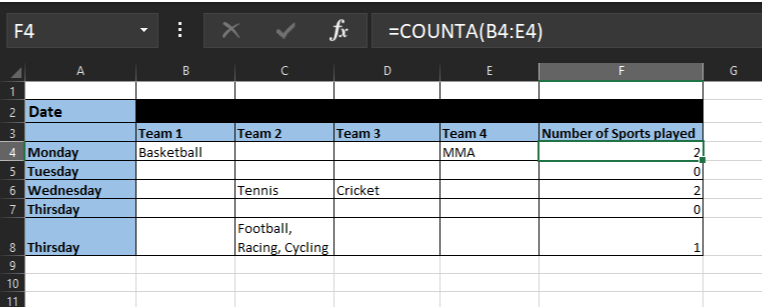HomeTek
New Member
- Joined
- Jan 27, 2017
- Messages
- 42
- Office Version
- 365
- Platform
- Windows
Hi,
As you can see in the screen print below, I am using a simple formula to count the number of sports that have been played each day.
The problem is that some teams play more than 1 sport per day.
Can you think of a way I can either improve this formula so that It can tell when more than 1 sport has been entered into a cell or maybe there is a better way to re-design the worksheet to make it easier? I know I could add extra rows so that only 1 sports is allowed to be entered into a cell, but there could be as many as 10 sports played by each team per day and as it will be an ongoing calendar it will get very big very fast.
Many thanks
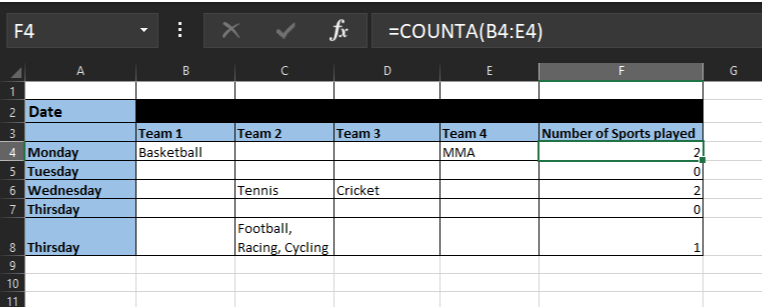
As you can see in the screen print below, I am using a simple formula to count the number of sports that have been played each day.
The problem is that some teams play more than 1 sport per day.
Can you think of a way I can either improve this formula so that It can tell when more than 1 sport has been entered into a cell or maybe there is a better way to re-design the worksheet to make it easier? I know I could add extra rows so that only 1 sports is allowed to be entered into a cell, but there could be as many as 10 sports played by each team per day and as it will be an ongoing calendar it will get very big very fast.
Many thanks