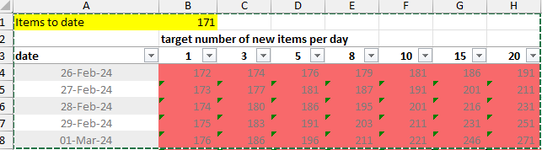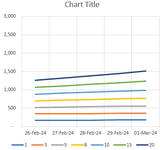Hi all,
Hope someone can help with this Line graph issue i have in Excel.
I have very simple table (see screenshot), which shows the number of items I have accumulated yesterday (26 Feb 2024) in Cell B1.
Moving forwards in time, I can add 1 item per day, or 3 items per day, or 5 items per day...etc..... These scenarios are in Row 3.
The Excel worksheet calcualtes how many i would have accumulated at any given date, if I progress at the #items per day specificed in row 3.
The formula in cell B4 is: =$B$1+(B$3*(COUNTA($A$4:$A4)))
This formula has been copied across to all other cells in the table and appears to work correctly.
I am trying to plot these calcualted projections, however the Y-axis appears to show the summed totals of all the separate columns (for each date), rather than the number of items.
I'm wondering what i am doing wrong?
Many thanks
panesai1
Hope someone can help with this Line graph issue i have in Excel.
I have very simple table (see screenshot), which shows the number of items I have accumulated yesterday (26 Feb 2024) in Cell B1.
Moving forwards in time, I can add 1 item per day, or 3 items per day, or 5 items per day...etc..... These scenarios are in Row 3.
The Excel worksheet calcualtes how many i would have accumulated at any given date, if I progress at the #items per day specificed in row 3.
The formula in cell B4 is: =$B$1+(B$3*(COUNTA($A$4:$A4)))
This formula has been copied across to all other cells in the table and appears to work correctly.
I am trying to plot these calcualted projections, however the Y-axis appears to show the summed totals of all the separate columns (for each date), rather than the number of items.
I'm wondering what i am doing wrong?
Many thanks
panesai1