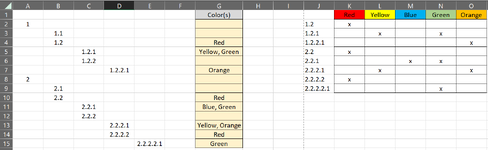Hello, new to the forum and needing some help!
I have attached an image to help explain what I'm attempting to do.
I really appreciate any help you can provide me!
I have attached an image to help explain what I'm attempting to do.
- For the values shown in columns A through E, I want to look up what colors are assigned to each of them (columns J through O) and return the results in column G
- For any values shown in columns A through E that do not show up in the table (columns J through O), column G should be left blank
- NOTE: There may be more than 1 color for each value so column G may show more than 1 (e.g. Red, Yellow)
I really appreciate any help you can provide me!