Dannyh1
Well-known Member
- Joined
- Nov 18, 2009
- Messages
- 1,144
Hi,
I have recently updated my Excel 2007 to 365
I have Date Picker tool in some files that I can no longer use as for some reason Microsoft have discontinued.
I have found a solution in Andrew Tips website
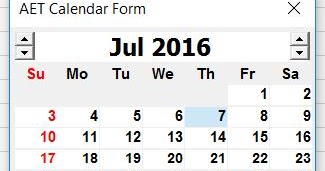
In the downloadable examples he calls calendar from a command button within a Sheet.
I need to call it from an existing userform but get the vbModal error.
Does anyone have any success with this who can advise?
Thanks,
Danny.
I have recently updated my Excel 2007 to 365
I have Date Picker tool in some files that I can no longer use as for some reason Microsoft have discontinued.
I have found a solution in Andrew Tips website
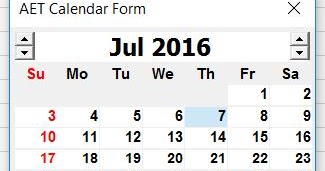
In the downloadable examples he calls calendar from a command button within a Sheet.
I need to call it from an existing userform but get the vbModal error.
Does anyone have any success with this who can advise?
Thanks,
Danny.





