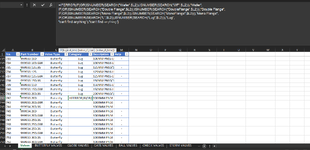| Column A | Column B | |
| 1 | If these texts in B1 found 'Wafer' or 'WF', return text 'Wafer', and if texts 'Doubleflanged' or 'double flange' found, return value 'double flange' and none of the earlier texts found, return 'can'f find anything' value. | |
| 2 | ||
| 3 |
-
If you would like to post, please check out the MrExcel Message Board FAQ and register here. If you forgot your password, you can reset your password.
You are using an out of date browser. It may not display this or other websites correctly.
You should upgrade or use an alternative browser.
You should upgrade or use an alternative browser.
Asking Cell A1 to display a certain value if a certain value was found in Cell B1
- Thread starter ameenuksg
- Start date
Excel Facts
Links? Where??
If Excel says you have links but you can't find them, go to Formulas, Name Manager. Look for old links to dead workbooks & delete.
Cubist
Well-known Member
- Joined
- Oct 5, 2023
- Messages
- 811
- Office Version
- 365
- Platform
- Windows
- MacOS
Try:
Excel Formula:
=IFERROR(IF(OR(ISNUMBER(SEARCH("Wafer",B1)),ISNUMBER(SEARCH("WF",B1))),"Wafer",
IF(OR(ISNUMBER(SEARCH("Doubleflanged",B1)),ISNUMBER(SEARCH("double flange",B1))),"double flange",
"can't find anything")),"can't find anything")
Upvote
0
Thank you so much,it worked as written but I did some changes to it to add on other conditions but ended with annoying message from excel:Try:
Excel Formula:=IFERROR(IF(OR(ISNUMBER(SEARCH("Wafer",B1)),ISNUMBER(SEARCH("WF",B1))),"Wafer", IF(OR(ISNUMBER(SEARCH("Doubleflanged",B1)),ISNUMBER(SEARCH("double flange",B1))),"double flange", "can't find anything")),"can't find anything")
Amended formula:
=IFERROR(IF(OR(ISNUMBER(SEARCH("Wafer",$L2)),ISNUMBER(SEARCH("WF",$L2))),"Wafer",
IF(OR(ISNUMBER(SEARCH("Double Flange",$L2)),ISNUMBER(SEARCH("DoubleFlange",$L2))),"Double Flange",
IF(OR(ISNUMBER(SEARCH("Mono Flange",$L2)),ISNUMBER(SEARCH("MonoFlange",$L2))),"Mono Flange",
IF(OR(ISNUMBER(SEARCH("L",$L2)),ISNUMBER(SEARCH("Lug",$L2))),"Lug",
"can't find anything"),"can't find anything")
I am getting the 'you've entered too many arguments for this function' from excel and cant get thru with the above amended formula. Could you help me with this one too?
Attachments
Upvote
0
Cubist
Well-known Member
- Joined
- Oct 5, 2023
- Messages
- 811
- Office Version
- 365
- Platform
- Windows
- MacOS
Excel Formula:
=IFERROR(
IF(
OR(ISNUMBER(SEARCH("Wafer",$L2)),ISNUMBER(SEARCH("WF",$L2))),
"Wafer",
IF(
OR(ISNUMBER(SEARCH("Double Flange",$L2)),ISNUMBER(SEARCH("DoubleFlange",$L2))),
"Double Flange",
IF(
OR(ISNUMBER(SEARCH("Mono Flange",$L2)),ISNUMBER(SEARCH("MonoFlange",$L2))),
"Mono Flange",
IF(
OR(ISNUMBER(SEARCH("L",$L2)),ISNUMBER(SEARCH("Lug",$L2))),
"Lug",
"can't find anything"
)
)
)
)
Upvote
0
Thank you, I did try the above but keeping getting the 'The formula is missing an opening or closing parenthesis' message from excel.Excel Formula:=IFERROR( IF( OR(ISNUMBER(SEARCH("Wafer",$L2)),ISNUMBER(SEARCH("WF",$L2))), "Wafer", IF( OR(ISNUMBER(SEARCH("Double Flange",$L2)),ISNUMBER(SEARCH("DoubleFlange",$L2))), "Double Flange", IF( OR(ISNUMBER(SEARCH("Mono Flange",$L2)),ISNUMBER(SEARCH("MonoFlange",$L2))), "Mono Flange", IF( OR(ISNUMBER(SEARCH("L",$L2)),ISNUMBER(SEARCH("Lug",$L2))), "Lug", "can't find anything" ) ) ) )
Upvote
0
Cubist
Well-known Member
- Joined
- Oct 5, 2023
- Messages
- 811
- Office Version
- 365
- Platform
- Windows
- MacOS
Sorry, this should work.
Excel Formula:
=IFERROR(
IF(
OR(ISNUMBER(SEARCH("Wafer",$L2)),ISNUMBER(SEARCH("WF",$L2))),
"Wafer",
IF(
OR(ISNUMBER(SEARCH("Double Flange",$L2)),ISNUMBER(SEARCH("DoubleFlange",$L2))),
"Double Flange",
IF(
OR(ISNUMBER(SEARCH("Mono Flange",$L2)),ISNUMBER(SEARCH("MonoFlange",$L2))),
"Mono Flange",
IF(
OR(ISNUMBER(SEARCH("L",$L2)),ISNUMBER(SEARCH("Lug",$L2))),
"Lug",
"can't find anything"
)
)
)
),
"can't find anything"
)
Upvote
0
its not returning the right value if column L has the following words:
| Column D - Category | Column L - Description | ||||
| 744 |
|
| |||
| 745 | 400MM PN10 NCI(DI)/SST/NBR LUG BFLY - Body: NCI(DI), Disc: SS316, Seat: BUNA(NBR), Gear operated | ||||
| 746 | 800MM PN10 NCI LUG BFV, BRZ, BUNA - BODY= NCI(DI), DISC = ALU-BRZ, SEAT = BUNA(NBR), GEAR OP. | ||||
| 747 | 600MM 10K NCI/BRZ/NBR DBFL BFV U-TYPE - Double Flanged Butterfly valve (U-type) JIS F-7480 with gearbox. Body: Nodular Cast Iron (GGG40), Disc: alubronze (AB2) , Seat: NBR. Max pressure: 10 bar. Flange Connection: 10K. Face to face: 170mm. | ||||
| 748 | 200MM #150 NCI/BRZ/NBR LUG BFV - ANSI 150 Lug butterfly valve. Body: Nodular Cast Iron (Ductile Iron), Disc: ALU-BRZ, Seat: NBR, Lever operated. | ||||
| 749 | 300MM PN10 LONG MONO BFV NCI/BRZ/EPDM - Monoflanged Butterfly Valve with Gearbox, Long type. Body: Nodular Cast Iron (GGG40), Disc: Alubronze (AB2). Seat: EPDM. Max working pressure: 10 bar. Flange Connection: PN10. Face to face: 114mm. Topflange: ISO5211 F10 (Ø102), Stem: 22mm Square (90°) |
Upvote
0
Similar threads
- Replies
- 3
- Views
- 104
- Replies
- 3
- Views
- 153
- Replies
- 5
- Views
- 152
- Solved
- Replies
- 11
- Views
- 147