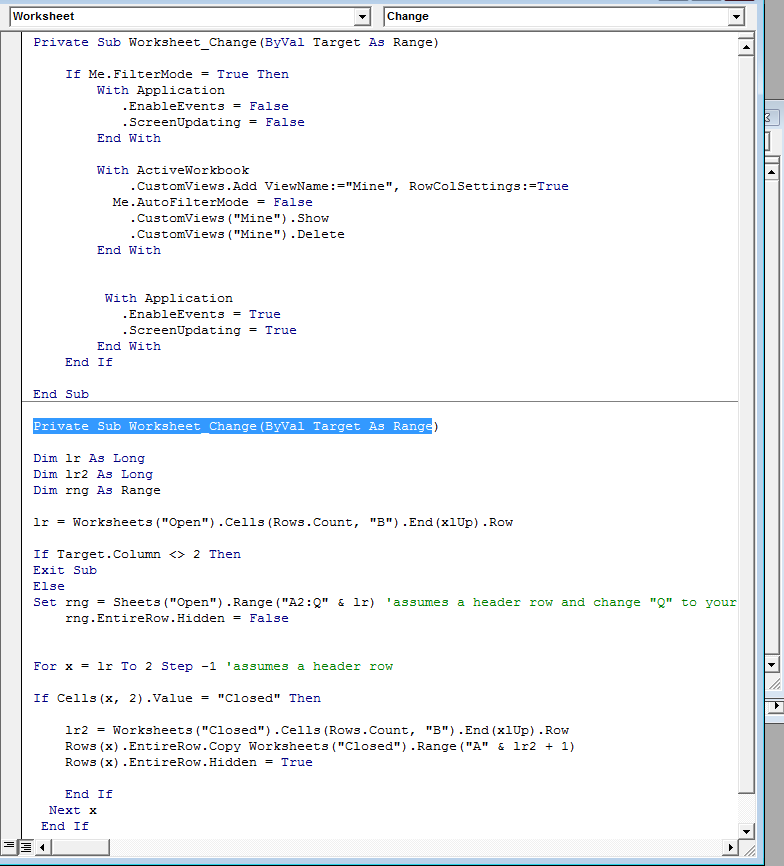megaman666
Board Regular
- Joined
- Jul 26, 2012
- Messages
- 92
Hi, no idea if this is possible..
I have 2 worksheets, 'open' and 'closed'. There is a column on the 'open' sheet called status, which can be either open, closed, or on hold.
Is there any way that I could auto-copy the row onto the closed tab once the status is swicthed to closed? (it would also need to be deleted from that tab if the status is changed back to open or on hold???
probably a bit too complicated..
I have 2 worksheets, 'open' and 'closed'. There is a column on the 'open' sheet called status, which can be either open, closed, or on hold.
Is there any way that I could auto-copy the row onto the closed tab once the status is swicthed to closed? (it would also need to be deleted from that tab if the status is changed back to open or on hold???
probably a bit too complicated..