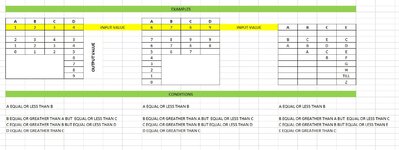bramacharya
New Member
- Joined
- May 9, 2021
- Messages
- 5
- Office Version
- 365
- 2019
- Platform
- Windows
Hi All,
Let say if got 4 cells A, B, C and D.
when there is input like any numbers or alphabets, i should able to get out based on below conditions in Ascending or Descending order.
A EQUAL OR LESS THAN B
B EQUAL OR GREATHER THAN A BUT EQUAL OR LESS THAN C
C EQUAL OR GREATHER THAN B BUT EQUAL OR LESS THAN D
D EQUAL OR GREATHER THAN C
I dont know whether must use vbd code or formula to get this outputs and no dont know the right keywords to search in google.
I've attched the excel image for your better understanding.
Please help me. Thank You.
Let say if got 4 cells A, B, C and D.
when there is input like any numbers or alphabets, i should able to get out based on below conditions in Ascending or Descending order.
A EQUAL OR LESS THAN B
B EQUAL OR GREATHER THAN A BUT EQUAL OR LESS THAN C
C EQUAL OR GREATHER THAN B BUT EQUAL OR LESS THAN D
D EQUAL OR GREATHER THAN C
I dont know whether must use vbd code or formula to get this outputs and no dont know the right keywords to search in google.
I've attched the excel image for your better understanding.
Please help me. Thank You.