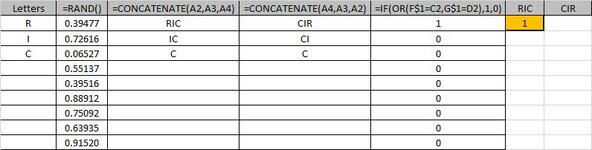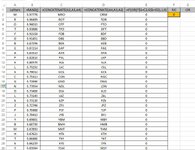rwmill9716
Active Member
- Joined
- May 20, 2006
- Messages
- 493
- Office Version
- 2013
- Platform
- Windows
I am trying to calculate the number of times a 3-letter sequence (Ric or Cir) will occur randomly in s 1,000 randomizations of their single letters. Column A has a 3-letter sequence in Cells A2,A3, & A4; Column B has random numbers on which Column A will be sorted; Column C puts 3 consecutive Cells together to form a 3-letter word; Column D that word's inverse; Column E generated a 1 if either the word or its inverse matches the target words in Cells F1 and G1. Cell F2 (Sum E2:E1001) equals 1 if there's a match and 0 if not.
What I need is a macro that will perform this 1,000 times and keep a count of the number of times F2 equalled a 1. That is, I'm trying to find out how many times a 3-letter name could be expected to be found in a 1,000 random distributions. Note, I show blanc cells here for those not involved in the name, but I will add more letters in these blanc cells, i.e., there will be more Rs, Is, & Cs.
What I need is a macro that will perform this 1,000 times and keep a count of the number of times F2 equalled a 1. That is, I'm trying to find out how many times a 3-letter name could be expected to be found in a 1,000 random distributions. Note, I show blanc cells here for those not involved in the name, but I will add more letters in these blanc cells, i.e., there will be more Rs, Is, & Cs.