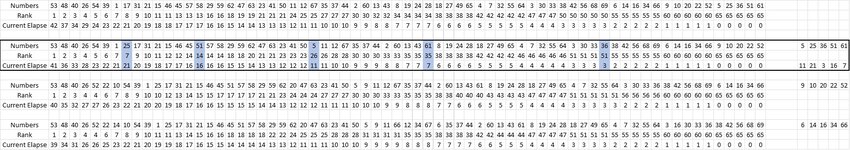ProvenzaLife39
New Member
- Joined
- Mar 6, 2022
- Messages
- 6
- Office Version
- 365
- Platform
- Windows
- Mobile
Hello all,
I come to you as a basic excel user. I have been compiling data for a hobby that requires me to format it a certain way. I would like to know if some of the steps I do manually can be done automatically or quicker. I will try to explain this clearly as possible. I have data that gets pulled 3 times a week. I want to highlight the data (Cells b6 through BR6) that is equal to data (cell BT6 through BX6) in a particular row. Is it possible to write a rule of some sort to do this automatically? I will provide a screenshot to help you understand what I'm trying to do. I also want to automatically pull copy data from rows b8 through br8 and paste that data in BT8 through BX. I did everything manually in the outline so you could see what I wanted. I appreciate anything you can offer. let me know if there is anything else I can answer or provide for your assistance.
make thanks in advance.
the new guy
I come to you as a basic excel user. I have been compiling data for a hobby that requires me to format it a certain way. I would like to know if some of the steps I do manually can be done automatically or quicker. I will try to explain this clearly as possible. I have data that gets pulled 3 times a week. I want to highlight the data (Cells b6 through BR6) that is equal to data (cell BT6 through BX6) in a particular row. Is it possible to write a rule of some sort to do this automatically? I will provide a screenshot to help you understand what I'm trying to do. I also want to automatically pull copy data from rows b8 through br8 and paste that data in BT8 through BX. I did everything manually in the outline so you could see what I wanted. I appreciate anything you can offer. let me know if there is anything else I can answer or provide for your assistance.
make thanks in advance.
the new guy