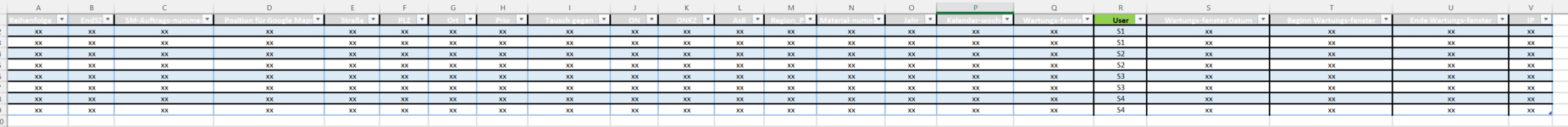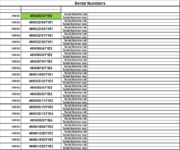plutonik33
New Member
- Joined
- Dec 7, 2021
- Messages
- 8
- Office Version
- 365
- Platform
- Windows
Hi,
I don't have vba experience, but I really need to solve the following tasks:
First table has to be filtered by unique users.
Filtered table then needs to be stored in a new document and named after the name of the user.
Plus it would be amazing if I can then send the generated documents attached as an email with subject text and additional information like "Dear User, ...." (Using Outlook).
Appreciate any help!
Here is my Mini-sheet:
I don't have vba experience, but I really need to solve the following tasks:
First table has to be filtered by unique users.
Filtered table then needs to be stored in a new document and named after the name of the user.
Plus it would be amazing if I can then send the generated documents attached as an email with subject text and additional information like "Dear User, ...." (Using Outlook).
Appreciate any help!
Here is my Mini-sheet:
| Filter by column 'User'.xlsx | ||||||||||||||||||||||||
|---|---|---|---|---|---|---|---|---|---|---|---|---|---|---|---|---|---|---|---|---|---|---|---|---|
| A | B | C | D | E | F | G | H | I | J | K | L | M | N | O | P | Q | R | S | T | U | V | |||
| 1 | Reihenfolge | EndSZ | SM-Auftrags-nummer | Position für Google Maps | Straße | PLZ | Ort | Prio | Tausch gegen | ON | ONKZ | AsB | Region_PTI | Material-nummer | Jahr | Kalender-woche | Wartungs-fenster | User | Wartungs-fenster Datum | Beginn Wartungs-fenster | Ende Wartungs-fenster | IP | ||
| 2 | xx | xx | xx | xx | xx | xx | xx | xx | xx | xx | xx | xx | xx | xx | xx | xx | xx | S1 | xx | xx | xx | xx | ||
| 3 | xx | xx | xx | xx | xx | xx | xx | xx | xx | xx | xx | xx | xx | xx | xx | xx | xx | S1 | xx | xx | xx | xx | ||
| 4 | xx | xx | xx | xx | xx | xx | xx | xx | xx | xx | xx | xx | xx | xx | xx | xx | xx | S2 | xx | xx | xx | xx | ||
| 5 | xx | xx | xx | xx | xx | xx | xx | xx | xx | xx | xx | xx | xx | xx | xx | xx | xx | S2 | xx | xx | xx | xx | ||
| 6 | xx | xx | xx | xx | xx | xx | xx | xx | xx | xx | xx | xx | xx | xx | xx | xx | xx | S3 | xx | xx | xx | xx | ||
| 7 | xx | xx | xx | xx | xx | xx | xx | xx | xx | xx | xx | xx | xx | xx | xx | xx | xx | S3 | xx | xx | xx | xx | ||
| 8 | xx | xx | xx | xx | xx | xx | xx | xx | xx | xx | xx | xx | xx | xx | xx | xx | xx | S4 | xx | xx | xx | xx | ||
| 9 | xx | xx | xx | xx | xx | xx | xx | xx | xx | xx | xx | xx | xx | xx | xx | xx | xx | S4 | xx | xx | xx | xx | ||
Tabelle2 | ||||||||||||||||||||||||
| Cells with Conditional Formatting | ||||
|---|---|---|---|---|
| Cell | Condition | Cell Format | Stop If True | |
| A2:A9 | Expression | =#BEZUG!="nein" | text | NO |
| H2:H9 | Cell Value | ="entfällt" | text | NO |
| H2:H9 | Cell Value | ="entfällt" | text | NO |
| B2:V9 | Expression | =#BEZUG!="nein" | text | NO |
| B1 | Cell Value | duplicates | text | NO |