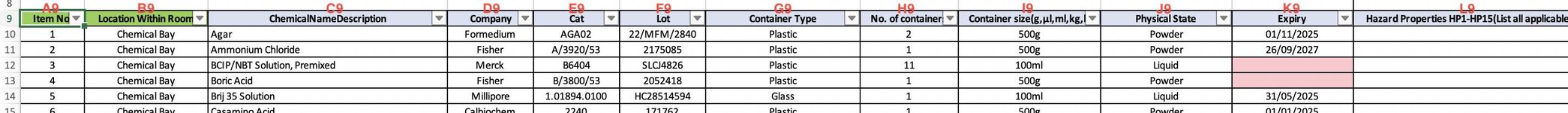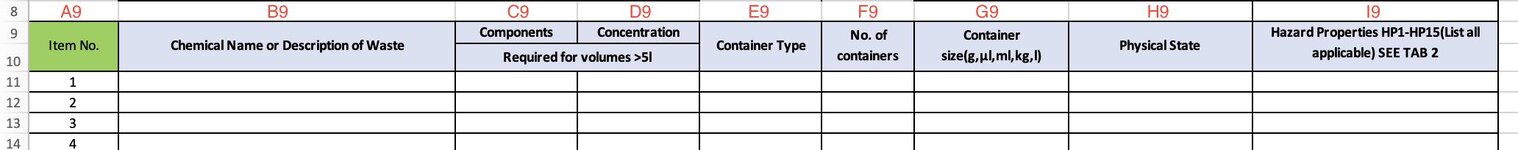Hi everyone,
I am very new to VBA and have tried to look at previous posts, but I've ended up more confused that I was to start with! I am creating a chemical inventory list, to help us keep track of expired products. I have a separate tab for each room in which chemicals are kept, and one tab titled "waste". I would like to automatically move rows when the expiration date is met, however, I would like to only move some of the columns of each row. I have included a screenshot of one of my tabs, as well as the waste tab, where I would like the expired product to go.
So, I would like excel to move the row in tab "Stores" based on the date in K to the tab "Waste". I would like to move column C to B, G to E, H to F, I to G, J to H, and L to I (from stores to waste)
I apologise in advance for being such a beginner! Really appreciate any help, Thank you
I am very new to VBA and have tried to look at previous posts, but I've ended up more confused that I was to start with! I am creating a chemical inventory list, to help us keep track of expired products. I have a separate tab for each room in which chemicals are kept, and one tab titled "waste". I would like to automatically move rows when the expiration date is met, however, I would like to only move some of the columns of each row. I have included a screenshot of one of my tabs, as well as the waste tab, where I would like the expired product to go.
So, I would like excel to move the row in tab "Stores" based on the date in K to the tab "Waste". I would like to move column C to B, G to E, H to F, I to G, J to H, and L to I (from stores to waste)
I apologise in advance for being such a beginner! Really appreciate any help, Thank you