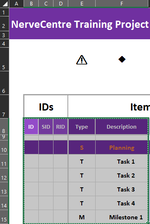Good Afternoon Experts
I am trying to have excel auto number a cell if another cell is not blank but if I then insert a new row it adjusts the numbers.
As an example, in the image attached, I want Cell B10 to be 1 the following cells to increment by 1 but if I insert a new Row at say B13 it will rearrange the numbers so that B13 would be 4 and so on.
I tried the formula: =IF(ROW(id)=ROW($B$8)+2,1,MAX(prev_col_range)+1)
id = named range of $B10
prev_col_range = $B$8:$B73
It seems to work OK for B10 [gives it the number 1 but when I copy it down it numbers all cells as 1
I would also like that of the adjacent cell in column F is empty it leaves the cell blank
Any help with this would be greatly appreciated
Thanks for looking
I am trying to have excel auto number a cell if another cell is not blank but if I then insert a new row it adjusts the numbers.
As an example, in the image attached, I want Cell B10 to be 1 the following cells to increment by 1 but if I insert a new Row at say B13 it will rearrange the numbers so that B13 would be 4 and so on.
I tried the formula: =IF(ROW(id)=ROW($B$8)+2,1,MAX(prev_col_range)+1)
id = named range of $B10
prev_col_range = $B$8:$B73
It seems to work OK for B10 [gives it the number 1 but when I copy it down it numbers all cells as 1
I would also like that of the adjacent cell in column F is empty it leaves the cell blank
Any help with this would be greatly appreciated
Thanks for looking